PayPal (Powered by Braintree)
Sellr recommends that Sellr Merchants use the PayPal (Powered by Braintree) service that we provide with the Sellr system.
This payment method makes it really easy to accept payments as it is an all-in-one payment method, with a low transaction fee.
In addition, uniquely, the customer is asked for their card details on the checkout page, where they enter their name and address. With most other payment methods, the customer will be taken away to a different website controlled by the payment gateway, to enter their details and pay.
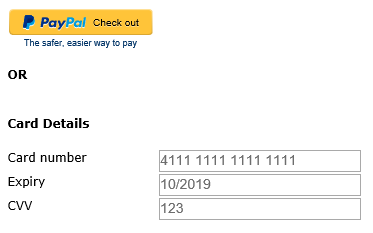
With PayPal (Powered by Braintree), the money you receive is paid straight into your bank account.
You can set up payments on the control panel at 'Configure'>'Payment Methods'.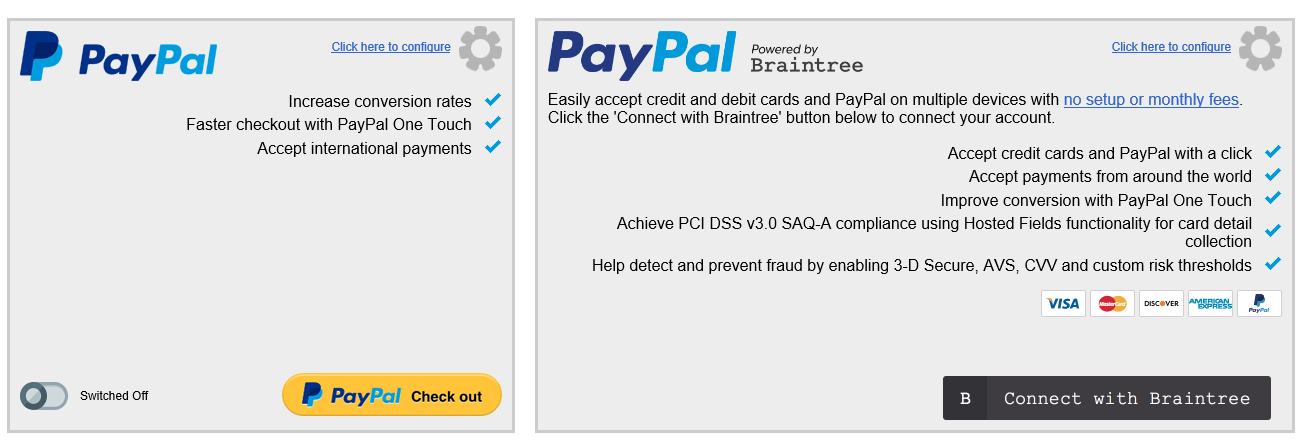
On this page, you can also set up PayPal, either on its own or as part of the PayPal (Powered by Braintree) system.
We recommend you set up PayPal separately using the panel on the left.
To start using PayPal (Powered by Braintree) click on the 'Connect with Braintree' button.
You will be able to accept payments straight away, however, you will not be able to receive the money until your account has been approved, so do not dispatch any items until you are sure that you have received the money in your bank account and the account has been approved.




















