Performing a Telesales Campaign
When you have set up your agents and imported your contact data, you are ready to begin the telesales campaign.
An agent should log onto Sellr using the username and password set up for them.
They should then navigate to 'Marketing'>'Customer Relationship Manager'.
They would then select the Telesales list they are targeting from the 'Show' Drop down in the top left.
The list of contacts they will be calling will be displayed.
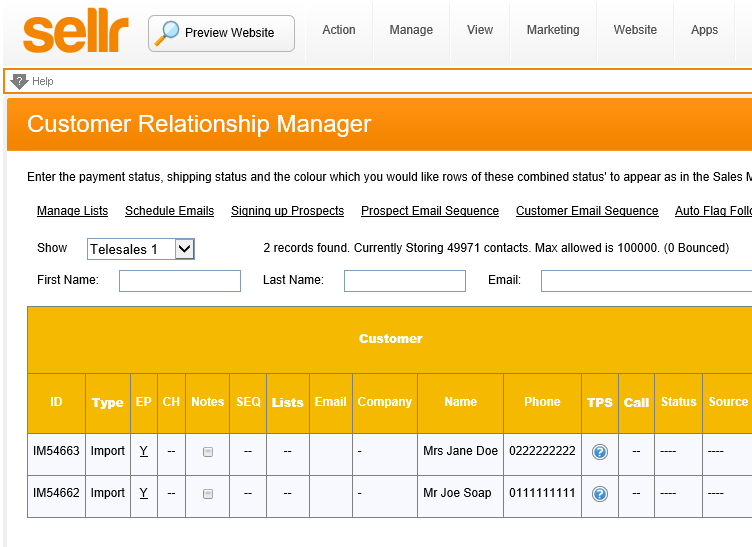
In the example above there are 2 contacts to call.
The TPS column shows the TPS status. A question mark means that the number has not been screened for TPS.
The agent should first click on the question mark to screen the number for TPS.
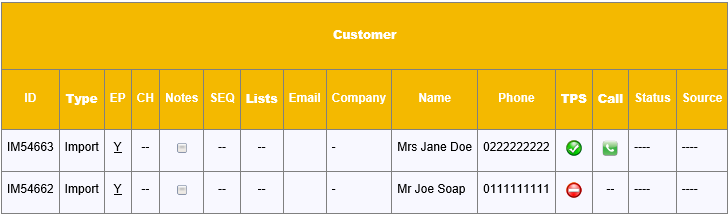
The TPS icon will change to show the TPS status. In the example above the first record is OK to call, whereas the second is on the TPS list and so cannot be called.
The agent would then click on the 'Call' icon which will dial the contact's number on the agent's phone.
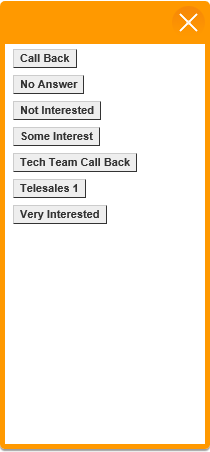
A popup will appear with buttons representing the different sales lists available to the agent. They would then simply click on the appropriate button for the call. This will move the contact into that list.
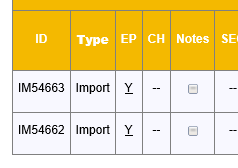
The agent should then click on the icon in the 'Notes' column for the contact, where they can write detailed notes about the outcome of the call.
In addition, contacts can also be moved between lists by selecting the checkbox in the right-hand column and using the drop down at the bottom right of the screen.
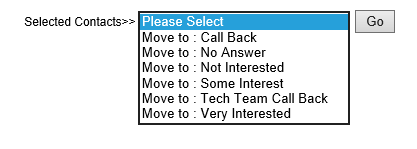
This makes it easy to move multiple contacts at once.
The agent can then work their way through the list recording the outcome of each call.
Each agent could have their own sales lists, or, a sales list could be shared between multiple sales agents.
The control panel provided by the VOIP provider should be used to view data on the number of calls made by each agent.




















