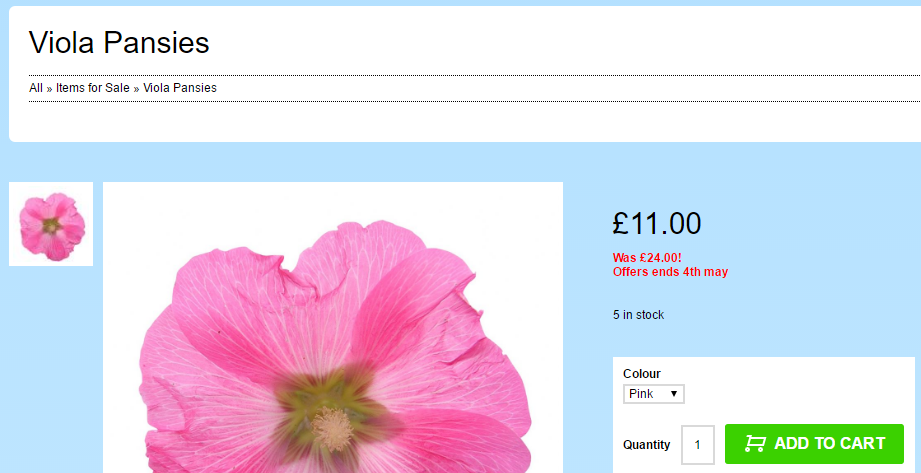I want to put some items on sale, how can I do this?
You may have a section of products you would like to put on sale. The sale could be indefinite or you could choose an end date for the sale. If you put an item on sale then it will be advertised as such on your website, this should help with conversions as customers are more likely to purchase a product if they think they are getting a good deal.
How do I set this up?
- First, in the drop down menu at the top of the page, click 'Manage' > 'Items' and edit any item that you have created by clicking on the product's 'ItemCode'.
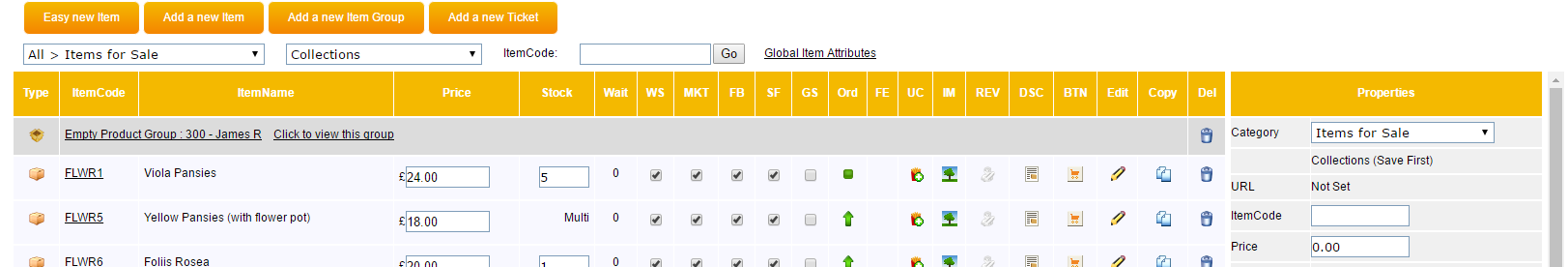
- Click on the 'Sale Price' option.
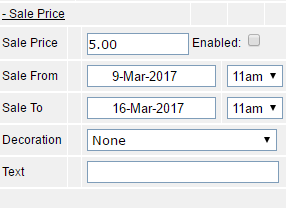
- Enter the price of the product when it is on sale. You can also choose when the sale begins and ends and you can add a decoration to the product to show that it is on sale. You can also add extra text to the product that will appear near the 'Add to Basket' button.