Intro to Sellr
Setting Up Your Ecommerce Store
Editing Your Ecommerce Store
The "Action" Section
The "Manage" Section
The "View" Section
The "Marketing" Section
The "Advertising" Section
The "Fulfilment" Section
The "Website" Section
The "Configure" Section
Migrating to Sellr
Selling in Person
Selling Online
Discounts and Promotions
Invoicing and Quotes
Items for Sale
Website Themes
Payments
Domains
Shipping
Managing Orders
Contact Management
Tax Settings
Email Marketing
Telesales
Selling On Marketplaces
Selling On Social Media
Connecting to Other Systems
How to Increase Your Sales
How can I offer a discount on all products I have for sale?
There may be a time you want to offer a discount on all items in your shop, you can use site-wide discounts to quickly discount all items for sale by a certain percentage. You can also force the customer to spend so much in your shop before a discount takes effect.
How do I set up a site-wide discount?
- In the menu at the top of the page click 'Marketing' > 'Promotions and offers' > 'Discounts'
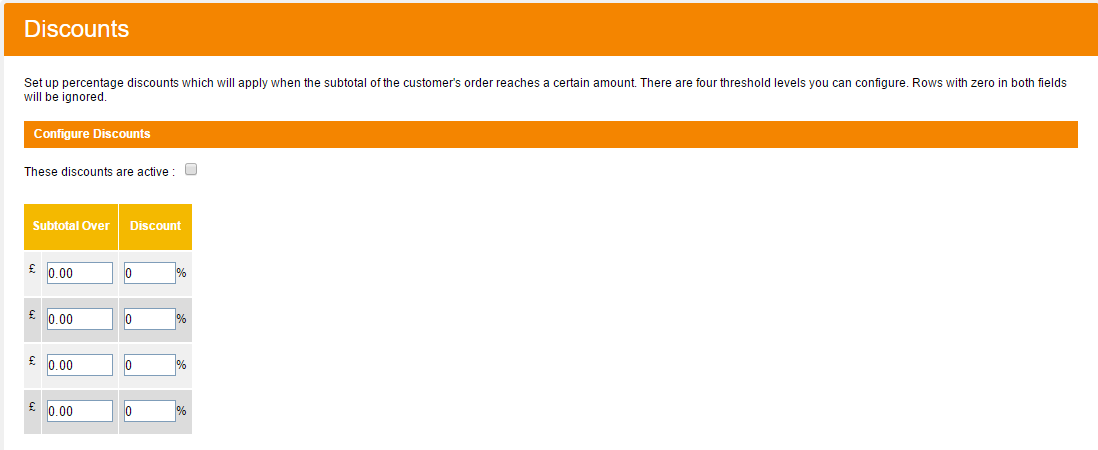
- Enter how much the customer needs to spend to get the discount and enter how much of a percentage discount they will get.
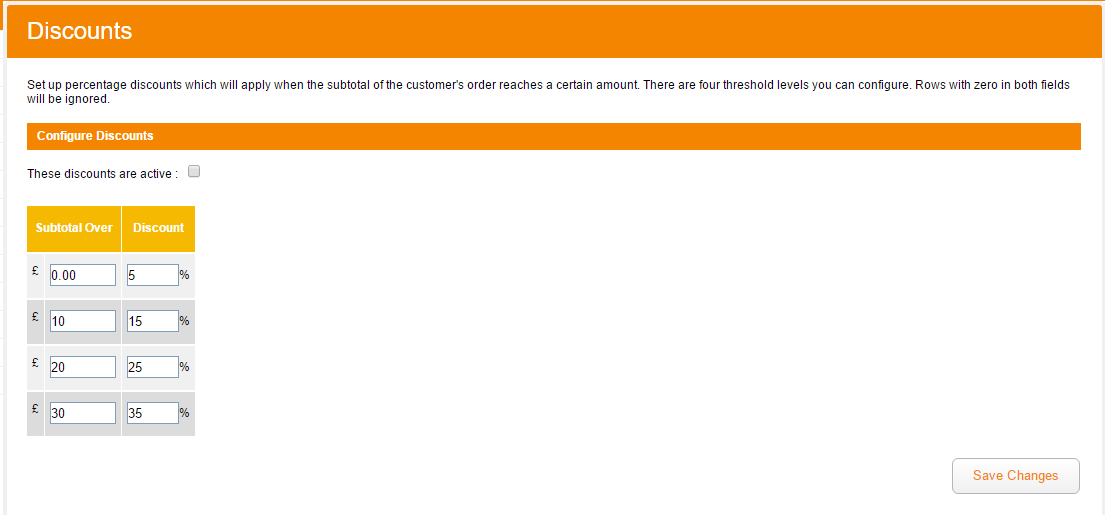
- Once you are happy with the discounts, tick the box labelled 'these discounts are active'.





















