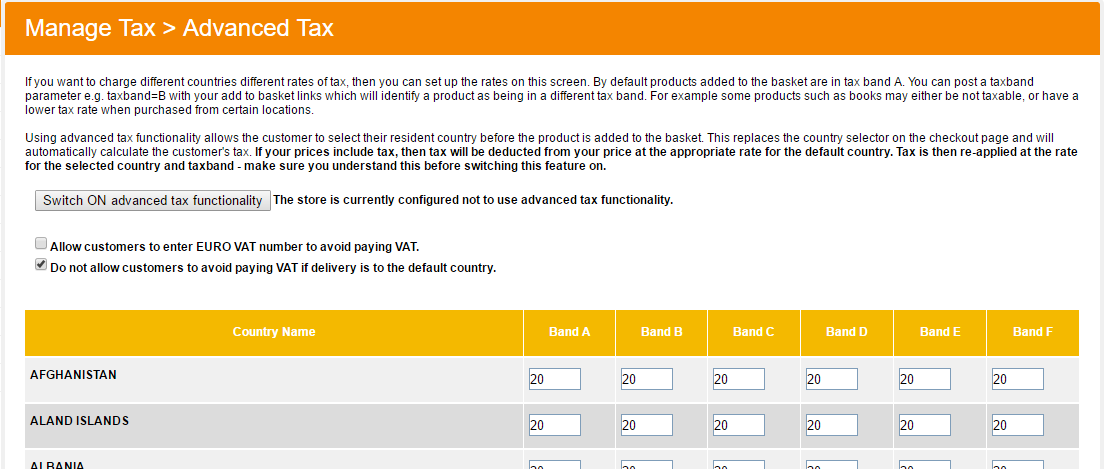Intro to Sellr
Setting Up Your Ecommerce Store
Editing Your Ecommerce Store
The "Action" Section
The "Manage" Section
The "View" Section
The "Marketing" Section
The "Advertising" Section
The "Fulfilment" Section
The "Website" Section
The "Configure" Section
Migrating to Sellr
Selling in Person
Selling Online
Discounts and Promotions
Invoicing and Quotes
Items for Sale
Website Themes
Payments
Domains
Shipping
Managing Orders
Contact Management
Tax Settings
Email Marketing
Telesales
Selling On Marketplaces
Selling On Social Media
Connecting to Other Systems
How to Increase Your Sales
How do I configure Tax?
its important that you are charging the correct amount of tax on your shopping basket. Sellr has lots of tax options availible, you can set different tax rates for different products and you can set different tax rates for customers in other countries
All settings related to tax can be found under 'configure > tax'
Simple Tax Options
To simply set a tax rate and to set wether tax is inclusive or exclusive on an order see 'configure > tax'
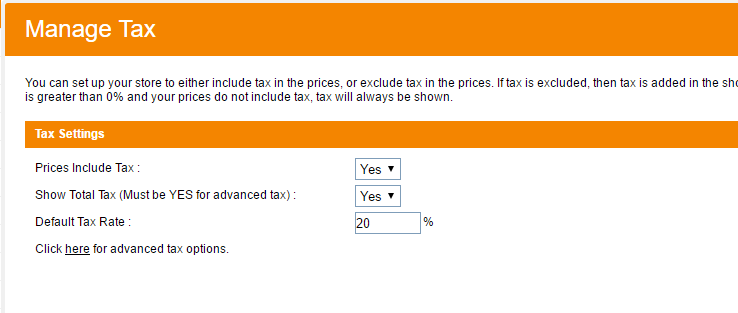
Advanced Tax Options
Use advanced tax options if you need to set different tax rates for different coutnries or different tax rates on products