Understanding how orders work with Sellr
Every time you make a sale on your website an order will be logged in your Sales Manager database. You will receive an email letting you know that you have made a sale and the customer will also receive an email confirming the sale.
When you view the sale in the Sales Manager you will be able to see the customer details, for example, their name and their address. You will also see how much the customer has spent on their order and what products they have purchased.
Most importantly the Sales Manager will show you which orders have been paid and which have not been paid or are pending a payment, make sure you don't ship an order which hasn't been paid, by paying attention to the order status!
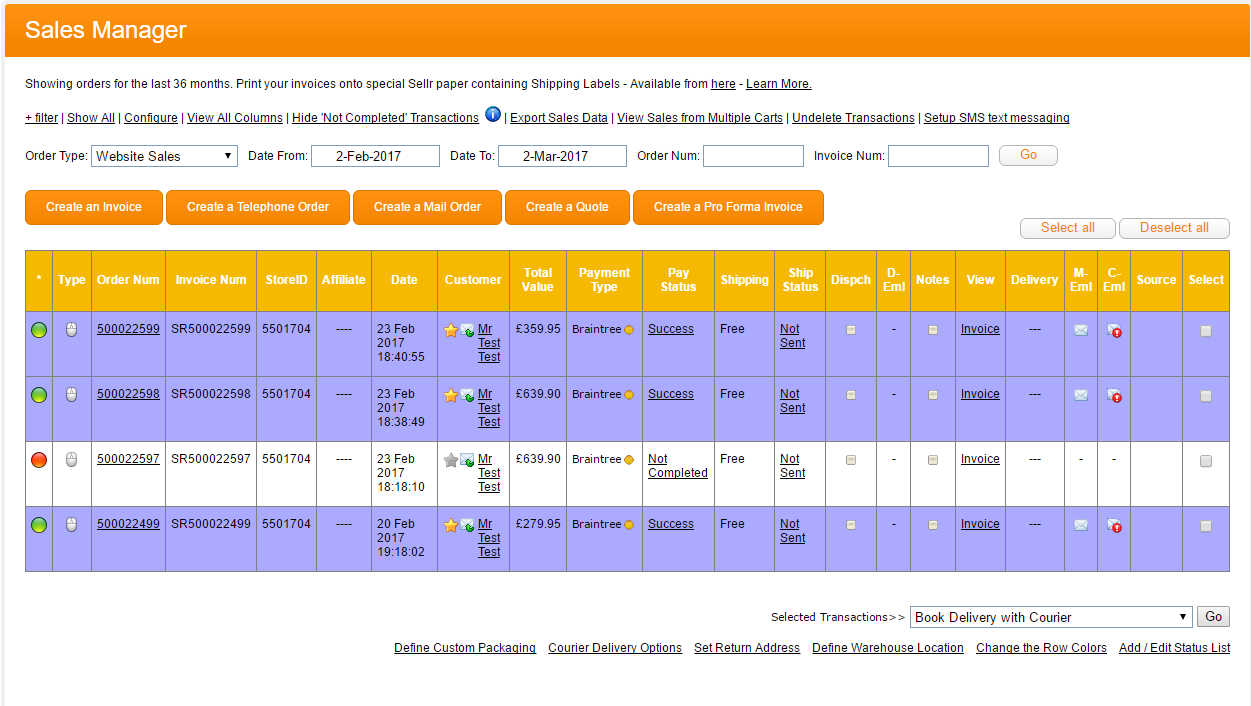
What kind of orders will Sellr show?
Sellr will display different types of orders depending on how the order was originally created. An icon on the left-hand side of the Sales Manager will show you the different types of orders:
Website Sales: These are orders where the customer has visited your website and paid for their items through the online checkout process.
Invoices: This is an order where you have created an invoice for the customer, to enable them to pay for their order at a later date.
Mail/Telephone Orders: These are orders you have created for the customer and checked out on their behalf.
POS Sales: These are orders that you have placed through your in store till system.




















