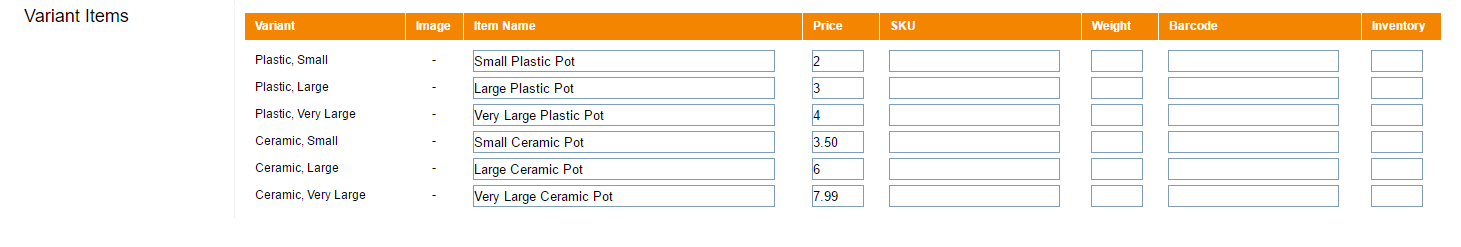How do I setup a product that comes in different variations E.g size or colour?
You might be selling a product that comes in different variations, for example, you might be selling a shirt that comes in small, medium and large. Because that shirt would technically be three different products then you should create a product group. The 'Easy Add Item' screen makes it really easy to set up a product with variations.
How do I get started?
- Setup an item using the 'Easy Add Item' screen. If you are not sure how to do this then see here:
https://help.sellr.com/How-to-Add-an-Item-to-your-Website-b975.htm
- Scroll down to the section about variations.
How do I use the variations section?
Use the drop down box to select size or colour as the variant type or use the text box below to enter your own type of variation. To add the next variation value press the space bar and your recently added variation value will appear in a bubble to confirm that it has been added. If the variation name has a space in it, then use double quotes, e.g for a variation named dark red, enter this as "dark red". Click 'add new variation' if your product comes with more than one type of variation.
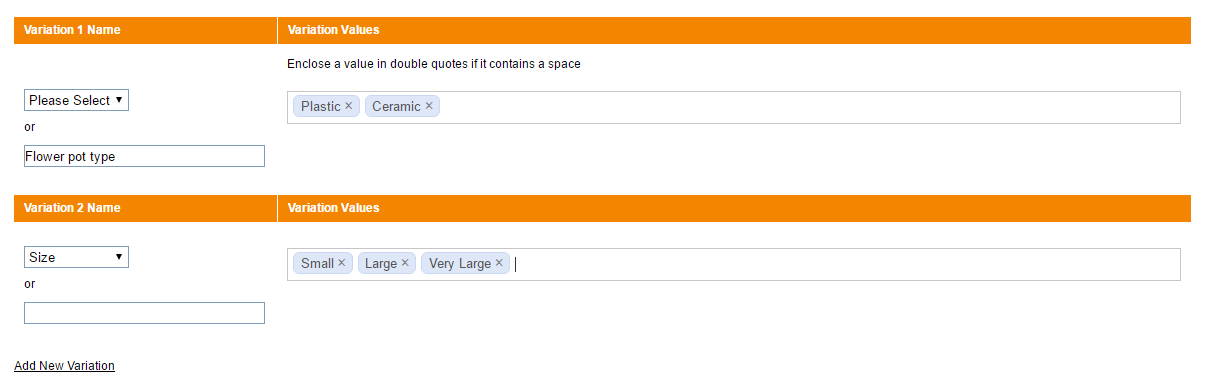
Once you have added your variations, all the variants will be added to a table below. You will need to add an 'ItemName' and 'Price' for each variation but the other fields are optional.