How can I view and sort the products on my website?
Once you have added your products to your website you may find that you would like to quickly view and find specific products on your website, you may also want to rearrange the products so that your customers see specific products first.
How do I quickly see all the products on my website?
In the drop down menu at the top of the page click 'Manage' > 'Items' and you will get an overview of all the products currently on your website.
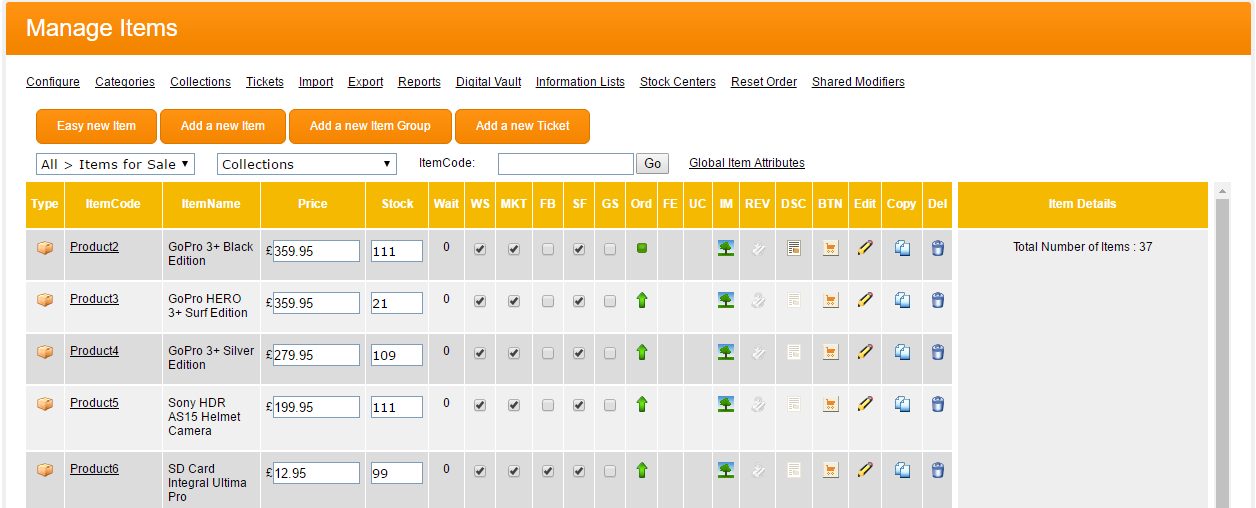
You can use these drop down boxes to view a different category or collection.
![]()
You can use this field to search for an item if you know the Itemcode
![]()
How can I change the order of products on my website?
In the drop down menu at the top of the page, Click 'Manage' >'Items' and you will see an overview of all the products currently on your website.
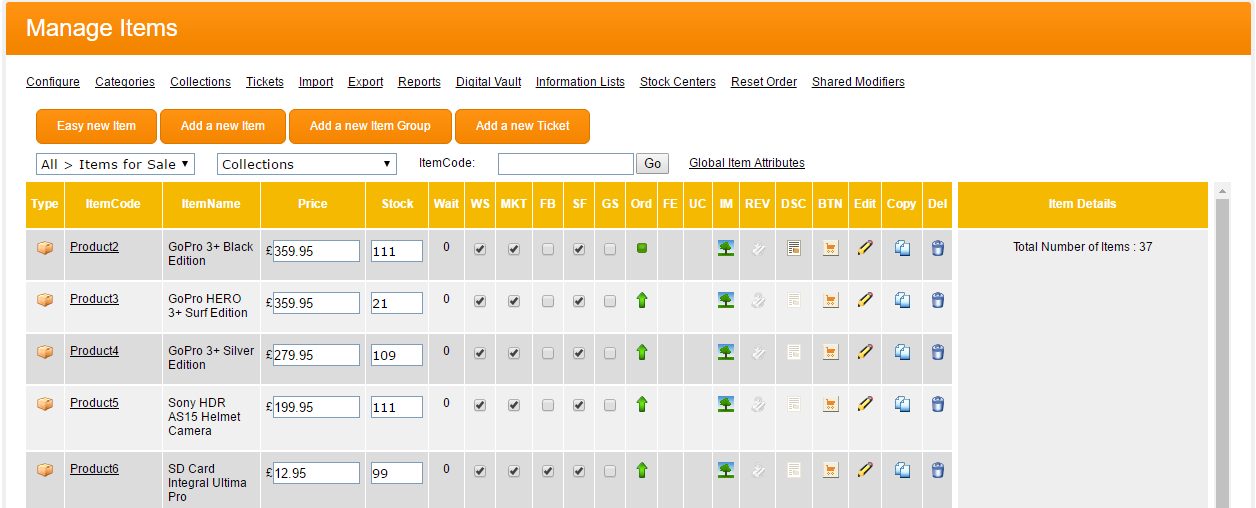
Click the ![]() icon to move a product up to a higher row, this will also move the product closer to the top of the page on your website which your customers will see.
icon to move a product up to a higher row, this will also move the product closer to the top of the page on your website which your customers will see.
This icon ![]() means the product is at the top of list and can't be moved higher.
means the product is at the top of list and can't be moved higher.
You can also click and drag a product to a new position in the manager.




















