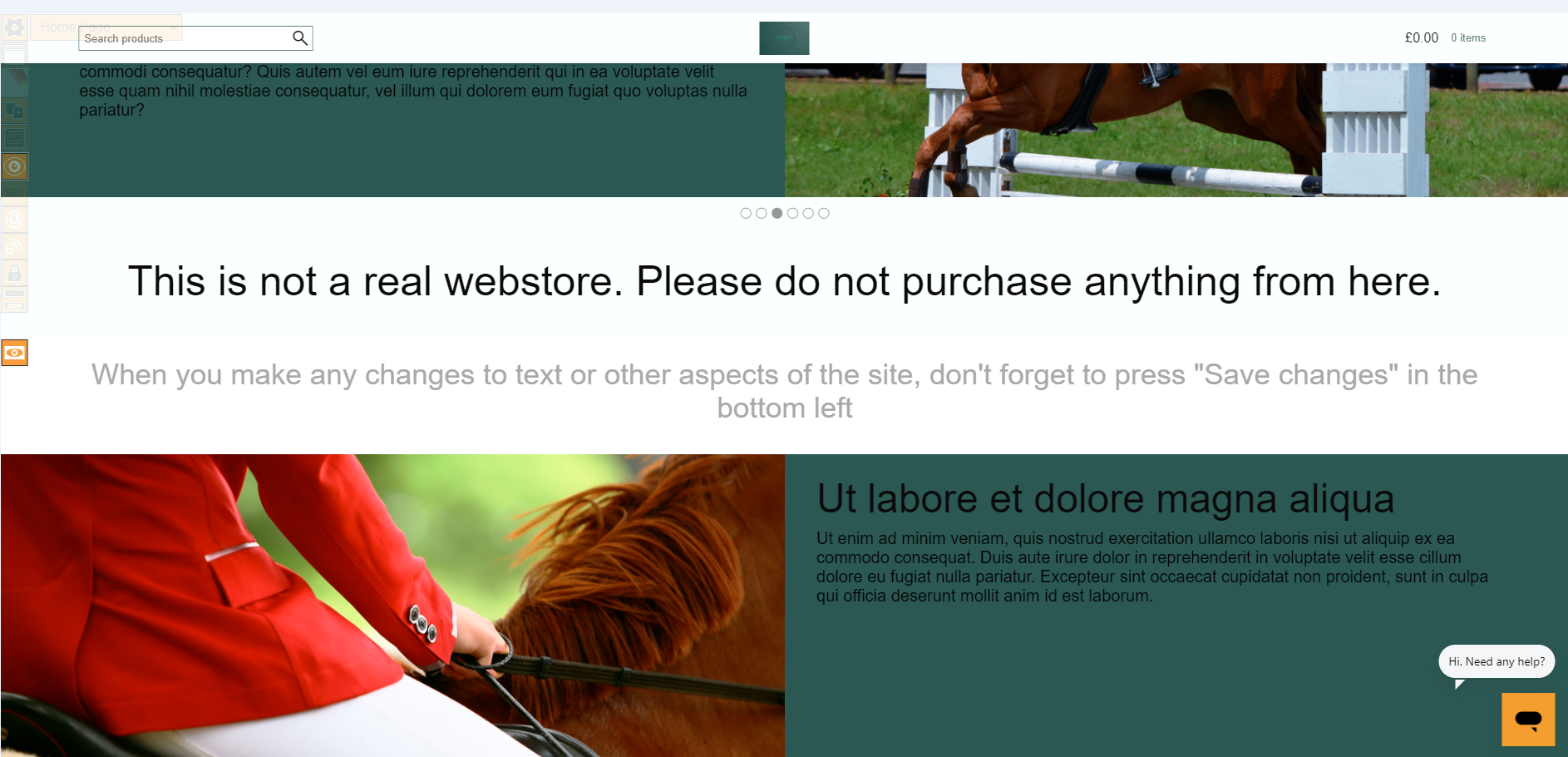Intro to Sellr
Setting Up Your Ecommerce Store
Editing Your Ecommerce Store
How to Edit Your Ecommerce Online Store
Template Properties on Your Ecommerce Online Store
Meta Tags and Page Titles on Your Ecommerce Online Store
Toggle Hyperlinks When Editing Your Ecommerce Online Store
Other Pages in Your Ecommerce Online Store
Toggle Borders On/Off in Your Ecommerce Online Store
Toggle Hidden Icons When Editing Your Ecommerce Online Store
SEO in Your Ecommerce Online Store
Email Designer in Your Ecommerce Online Store
Website Blog on Your ecommerce Online Store
Password Protected Pages in Your Ecommerce Online Store
Manage Content Blocks on Your Ecommerce Online Store
The "Action" Section
The "Manage" Section
The "View" Section
The "Marketing" Section
The "Advertising" Section
The "Fulfilment" Section
The "Website" Section
The "Configure" Section
Migrating to Sellr
Selling in Person
Selling Online
Discounts and Promotions
Invoicing and Quotes
Items for Sale
Website Themes
Payments
Domains
Shipping
Managing Orders
Contact Management
Tax Settings
Email Marketing
Telesales
Selling On Marketplaces
Selling On Social Media
Connecting to Other Systems
How to Increase Your Sales
Toggle Hidden Icons When Editing Your Ecommerce Online Store

- This icon is another that is used purely whilst editing. It removes all the orange tool icons from the page. This allows you to see what the site will look like on-the-fly without having to Preview the site each time you make a change
Toggle On
- With the toggle on, you can see the various ornage tool icons all over the page:
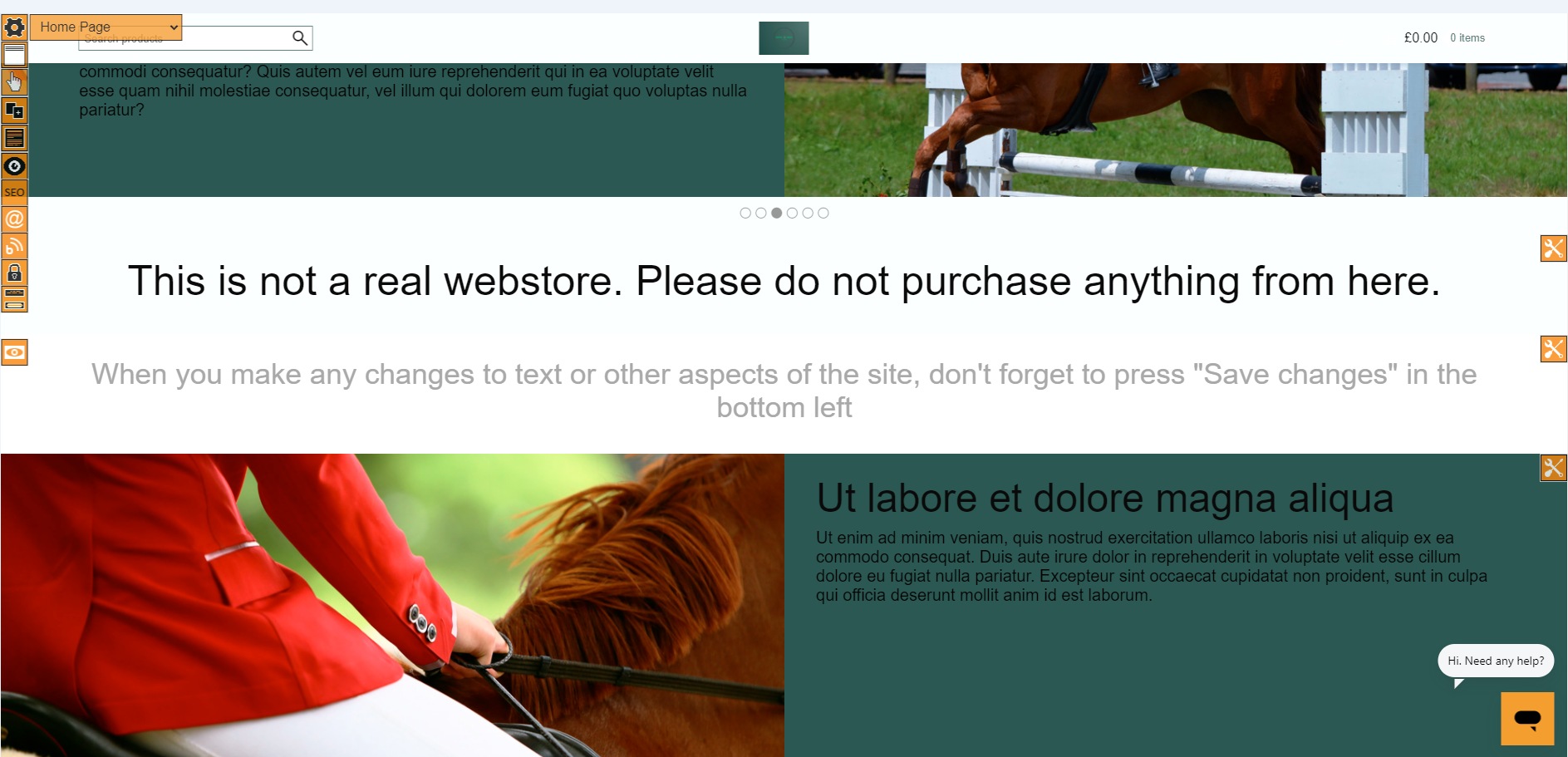
Toggle Off
- With the toggle off, we can see that the orange icons are now hdden, allowing a clearer visual picture of the online store to be viewed. Note that you can still see the main tools on the left side of the page but they now have a high opacity and are see through: