Intro to Sellr
Setting Up Your Ecommerce Store
Editing Your Ecommerce Store
The "Action" Section
The "Manage" Section
The "View" Section
The "Marketing" Section
The "Advertising" Section
The "Fulfilment" Section
The "Website" Section
The "Configure" Section
Migrating to Sellr
Selling in Person
Selling Online
Discounts and Promotions
Invoicing and Quotes
Items for Sale
Website Themes
Payments
Domains
Shipping
Managing Orders
Contact Management
Tax Settings
Email Marketing
Telesales
Selling On Marketplaces
Selling On Social Media
Connecting to Other Systems
How to Increase Your Sales
Huboo
You can sync your Huboo account with Sellr if you have a Huboo account. This allows you to set up Huboo Order Fulfilment.
If you do not have an account with Huboo and are interested in utilising this option, you will need to sign up with Huboo to get an account. After that, you can link the two accounts together and manage fulfilment through Huboo, on your online ecommerce store (https://www.huboo.com/)
To connect your Huboo account, please follow these steps:
- First ensure that you have an active Huboo account. You can do this by navigating to this site: https://www.huboo.com/
- From the Admin Panel, look to the left and select Fulfilment > Huboo:
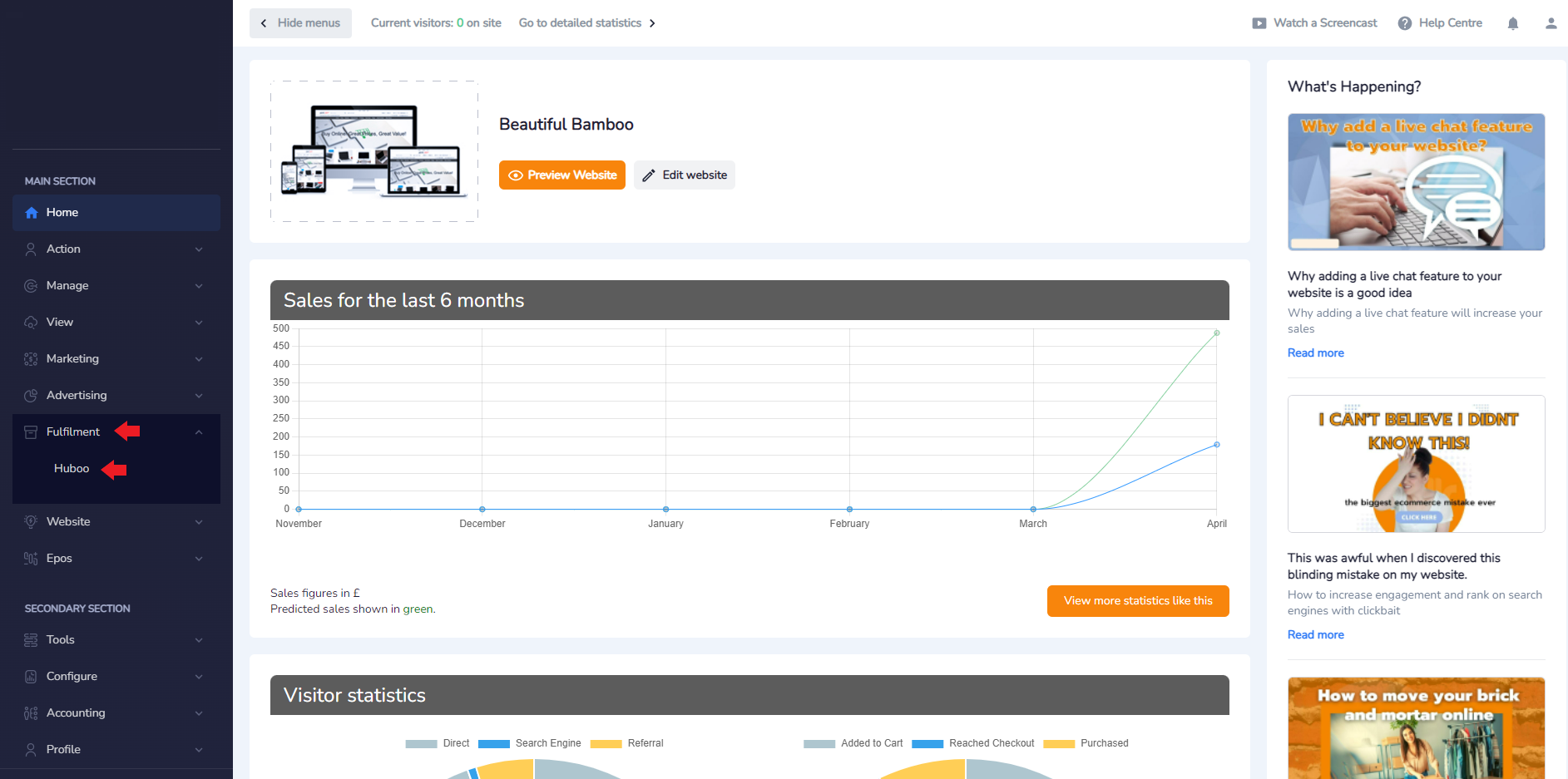
- So long as you have an account with Huboo, simply input your Username and Password then press the orange Save changes button:

- The accounts are now connected and fulfilment of your orders can be fulfilled via your Huboo account




















