Setting up POS Payment Methods
To accept payments through the Sellr POS system you will need to add some payment methods.
Log in to Sellr, click 'configure'>'payment methods' in the drop down menu at the top.
Click on the link to view the 'additional payment methods'
There is a choice of payment methods in the drop down list:
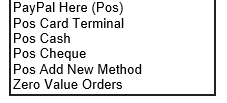
Choose a payment method from the list and click on the 'Add Payment Method' button.
The selected payment methods appear in the table on the page.
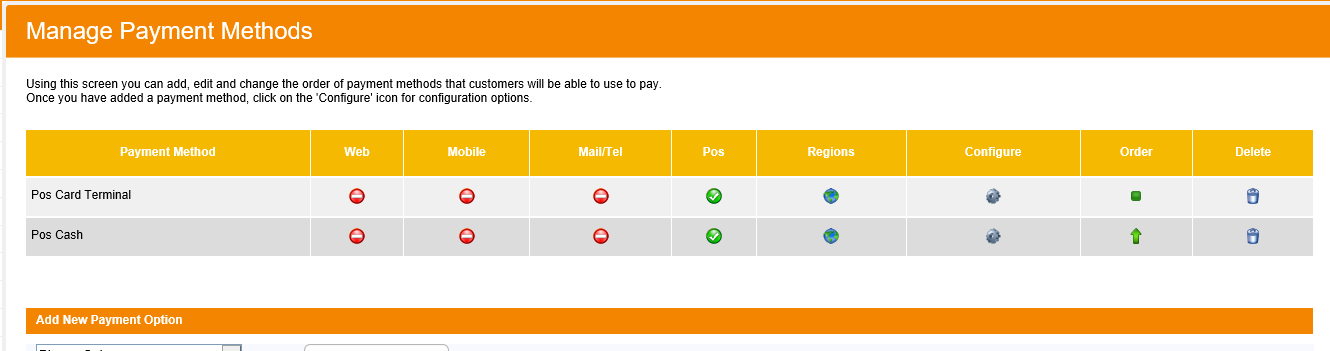
Click on the 'Configure' icon to set up details for that payment method, for example, you can change the text on the button and also set which confirmation email template to use (if required) for that payment method.
Now you should try a complete transaction. Once completed, log into the Sellr control panel to view the order.




















