Redirecting URL's From Your Old Website To Your New Sellr Website
If you already have an existing website but are moving to Sellr, then you will want to point all of your existing URL's on your old website to URL's on your new site.
This is to preserve both search engine rankings, but also in case any of your customers have bookmarked your existing pages.
For example, on your old website, you might have a page at http://www.yourshop.com/categories/flowers/rose12345.htm and the equivilent Sellr url might be http://www.yourshop.com/flowers/rose_678i.htm
Firstly, before you move your site to Sellr, you should make a note of your existing links.
For Google you can search for your domain name putting 'site:' in front of it.
e.g. site:www.yourshop.com
This will show you all of the pages on your site which are indexed in Google's index.
To repoint these URLs, on the control panel click 'Website'>'Edit your Website' and click on the 'Redirect URL's' link on that page.
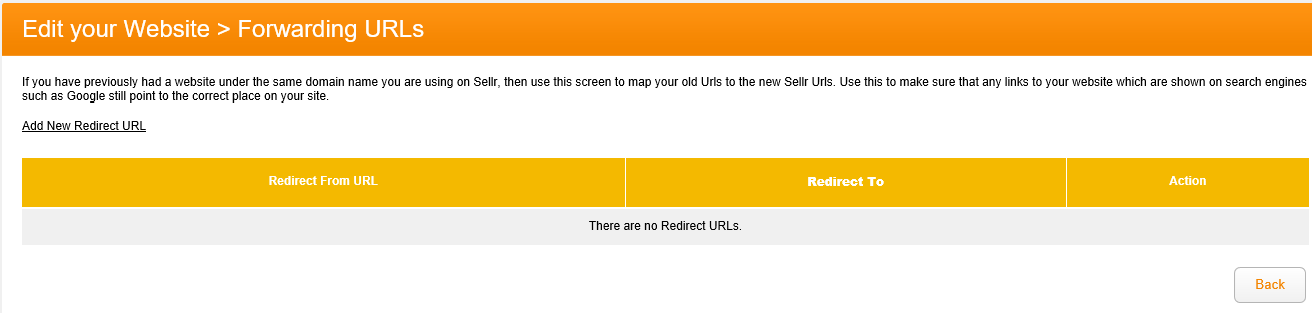
Then click on 'Add New Redirect URL' hyperlink.
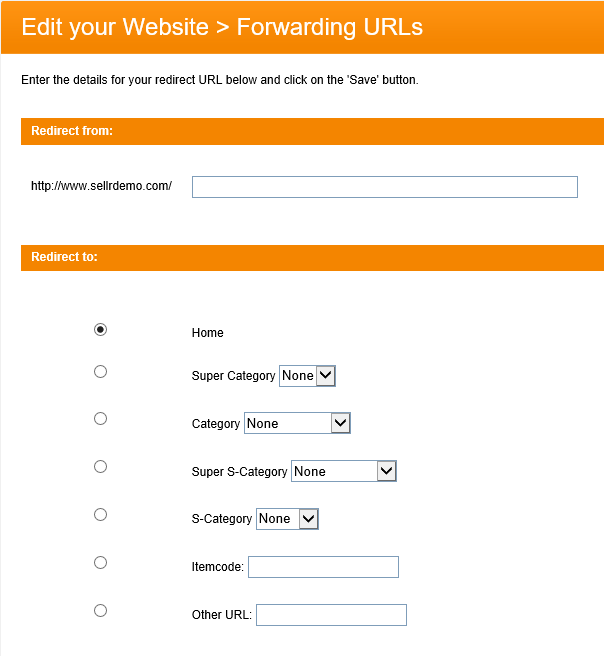
You can then specify where on your site the old URL should take the customer. You do not need to enter the exact URL, you can simply select in the 'Redirect To' menu where it should be going to. For example, to redirect to a specific item in your store, select the itemcode option and enter the chosen itemcode of the target item in the 'itemcode' field.
Click on the 'Save' button once you have entered these details.
Once your Sellr site is up and running you should try a few of the old URL's and make sure that they take you to the correct page.




















