Setting Up Other Payment Types
Sellr supports many different payment methods. Whilst we recommend the use of PayPal and PayPal (Powered by Braintree) there are also a number of other payment methods which you can use with Sellr. Navigate to 'Configure'>'Payment Methods' and click on 'Click here to manage other available payment methods'.
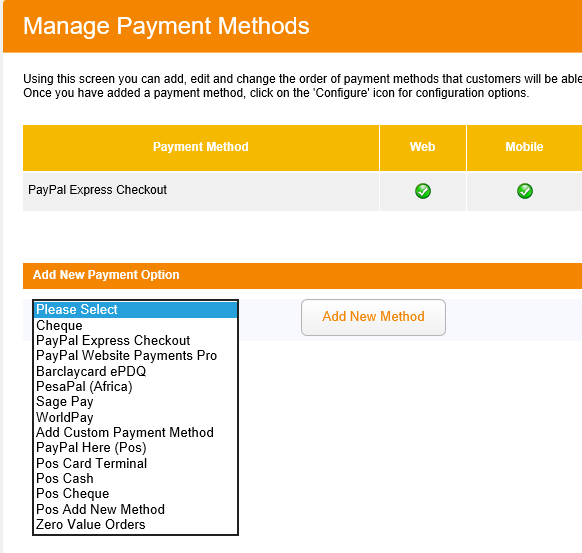
You will see a drop-down list at the bottom of the screen. Click on this to see the current payment methods which are available for your area. If there is one which you would like to use, select it in the list and click on the 'Add New Method' button. It will appear in the table above. Next, click on the 'configure' icon which will take you to a page with instructions on how to set up that payment method. Normally this will involve some simple steps on the Payment Gateway's control panel and the pasting of some information which they will provide.




















