Can Sellr provide 'Buy Now' buttons without a website?
There may be a time when you want an e-commerce system but only need the shopping cart rather than a full website. Sellr can provide simple 'add to basket' buttons which you can paste anywhere, on to any website. The buttons provided will be in HTML code, you simply paste the code anywhere on your website and it will turn into a button, you can also adapt the code to change the style and function of the button.
How can I get the code for a buy now button?
You will need to create a product first.
In the drop down menu at the top of the page Select 'Manage' > 'Items' and click the 'Add a new Item' orange button. You will see the option to add the product details on the right hand side.
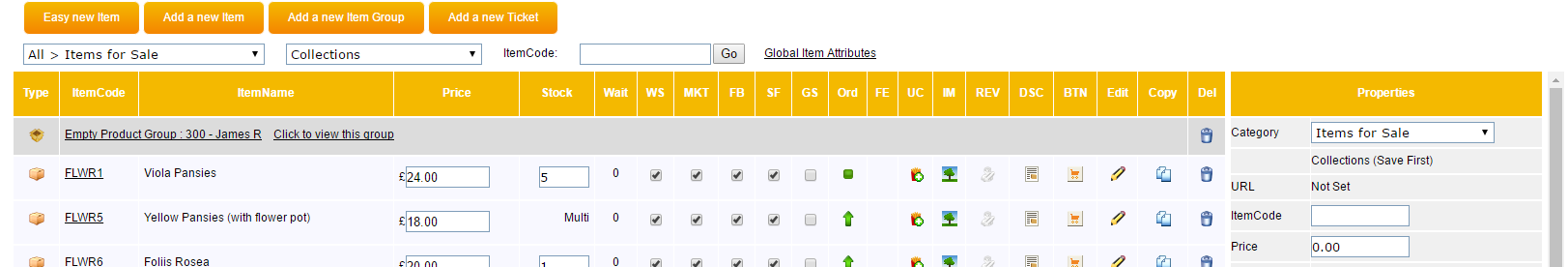
Enter the basic details of the product, at the very least make sure you have added an 'ItemCode', an 'ItemName' and a 'Price' to the product. all other fields are optional.
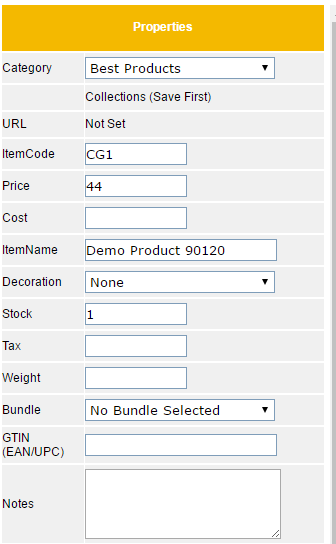
Click the 'Save' button at the bottom of the column to save the product.
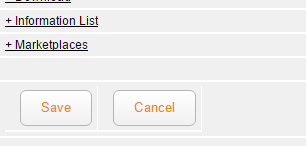
If you want to add a description to the product the click the  icon. If you want to add an image to the product then click the
icon. If you want to add an image to the product then click the  icon
icon
How to get the 'Add to Basket' code
-In the drop down menu at the top of your page click 'manage > items'
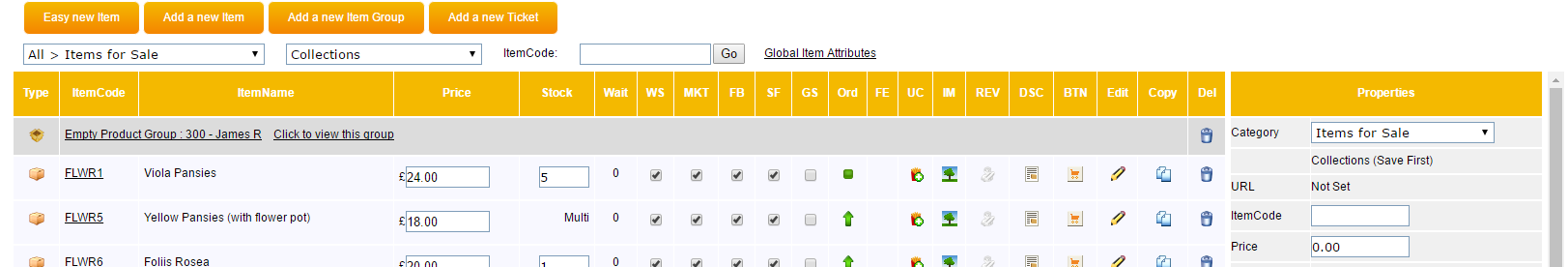
- See the column 'BTN' and click the icon 
![]()
- A pop-up box will appear with the code which you can then add to your website:





















