Learn how to sell your products on Facebook with Sellr
It's a great idea to sell your items on your Facebook page as well as your website. Selling on facebook with Sellr is easy and allows you to reach a greater audience whilst your customers the ability to share your products and your store to others, a sure way to help spread the word about your products and your online store quickly.
Setting up a Facebook store
- In the drop down menu at the top of the page, click 'Marketing > Social Media > Facebook > Facebook Store'.
In the Facebook Manager window, you will see a link to add a store to your Facebook page. Click the underlined link.
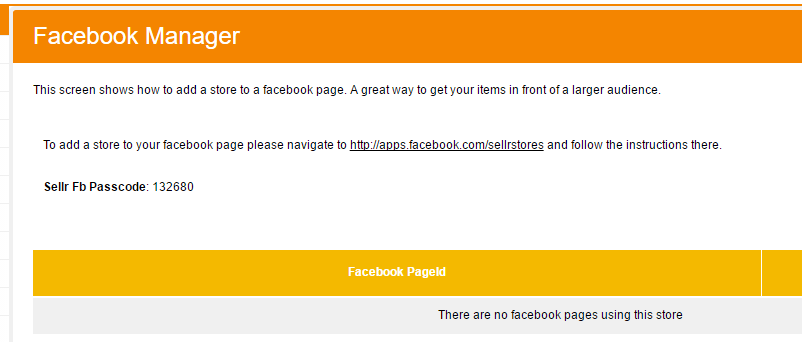
- You should now be on the Facebook website, click the purple 'Add store to your page' button.
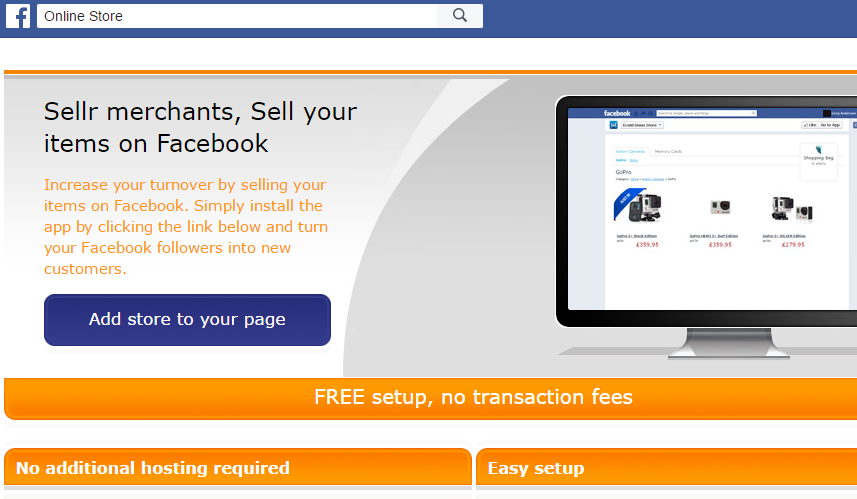
- Choose which of your pages you would like to add your store to, and then click the 'Add Page Tab'.
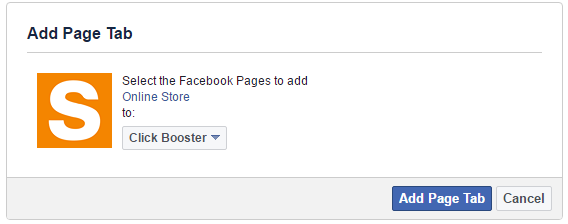
- The store will be added to your page and you will then see this screen to confirm that it was a success!
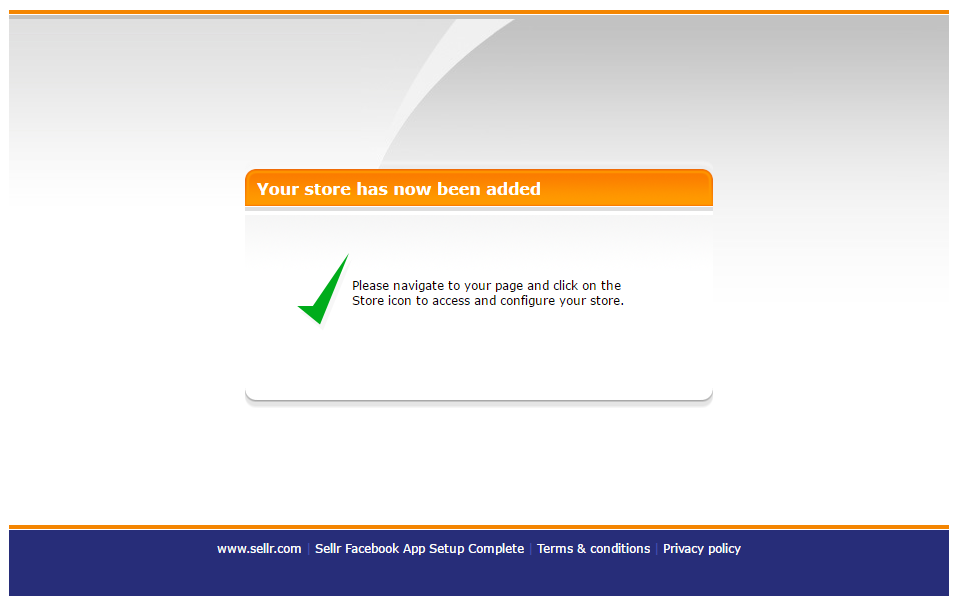
This will add a tab on to the page which by default reads 'Online Store'
Click on this to view your Facebook Shop
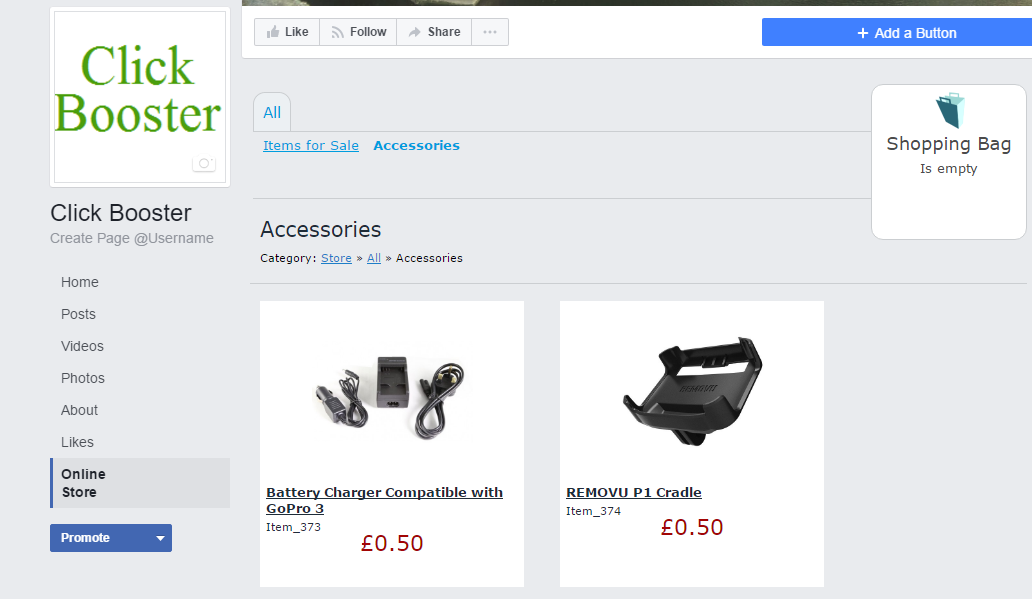
Your customers can now buy right on your facebook page.
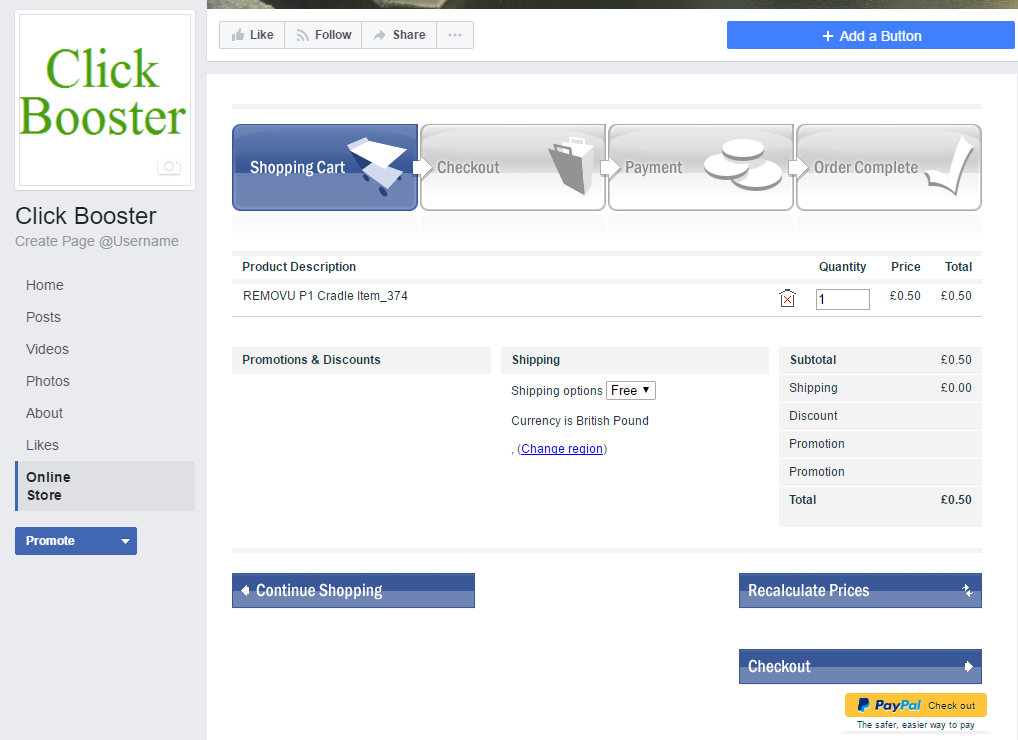
In the item properties, you can also specify whether an item should appear if your page is liked by the customer. You could have an item(s) at a special price for those who have liked your page.





















