Learn how to promote and sell your products on twitter
Selling on Twitter is a great way to spread the word about your product and attracts more customers. Twitter is primarily used for sharing content quickly and easily, but if you use Twitter to promote your business and products, you have the potential to reach thousands of interested prospective customers. With Sellr you can even schedule a tweet to be sent to all your followers at a specific time so you dont have to spend time logging in to Twitter regularly with new tweets.
How do I connect to my Twitter account?
- In the drop down menu at the top of the page click on 'marketing > social media > twitter' and you'll be presented with a screen and a button that says 'Connect to Twitter Account'

- Click this button to connect, and you will be asked to login to twitter (if you are currently logged in, then Sellr and twitter will link automatically). You will then see the following screen:
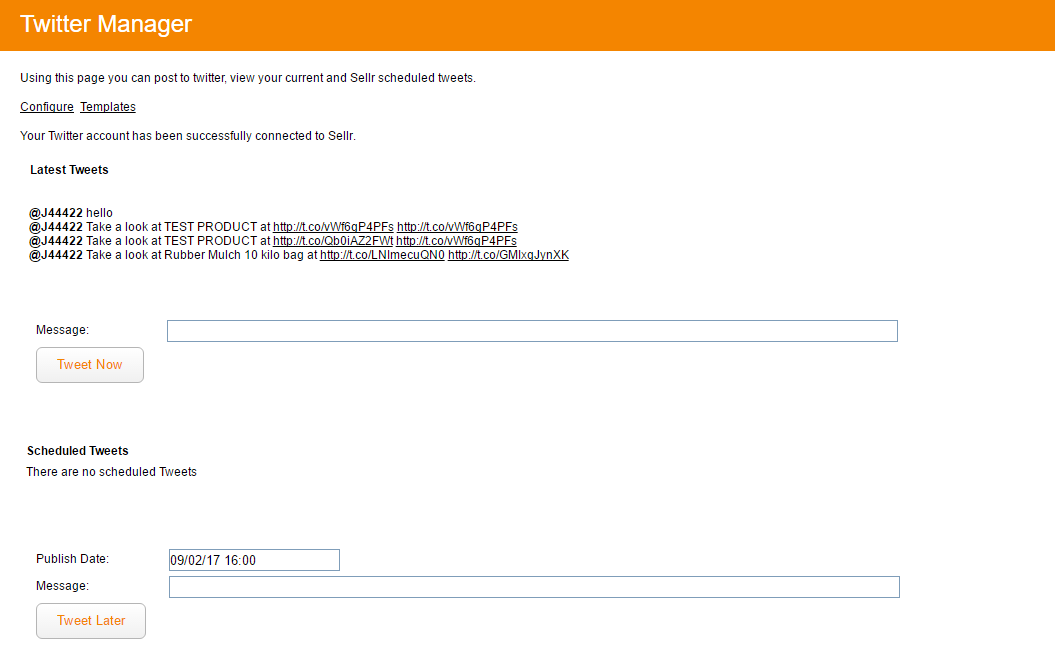
- From here you can either send a tweet instantly to all your followers or you can use 'Tweet Later' to choose a date and time that your message should be sent. You can include a link to any page on your website in your tweet to help promote your business.
Tweeting a 'Buy Now' link for an Item
At 'Manage'/'Items' click on the icon in the 'BTN' (Button) column for the item you want to promote.
![]()
A screen will popup with different code snippets in it.
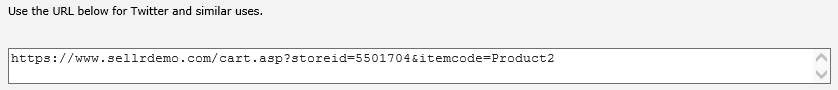
Copy the code for Twitter similar to the example above, and simply add that to your tweet.
Twitter will shorten the URL.
You might make it :
Great new item for sale - click the following link to buy now https://www.sellrdemo.com/cart.asp?storeid=5501704&itemcode=product2
Then when it is tweeted, your customers will be able to buy your item directly from their twitter feed.




















