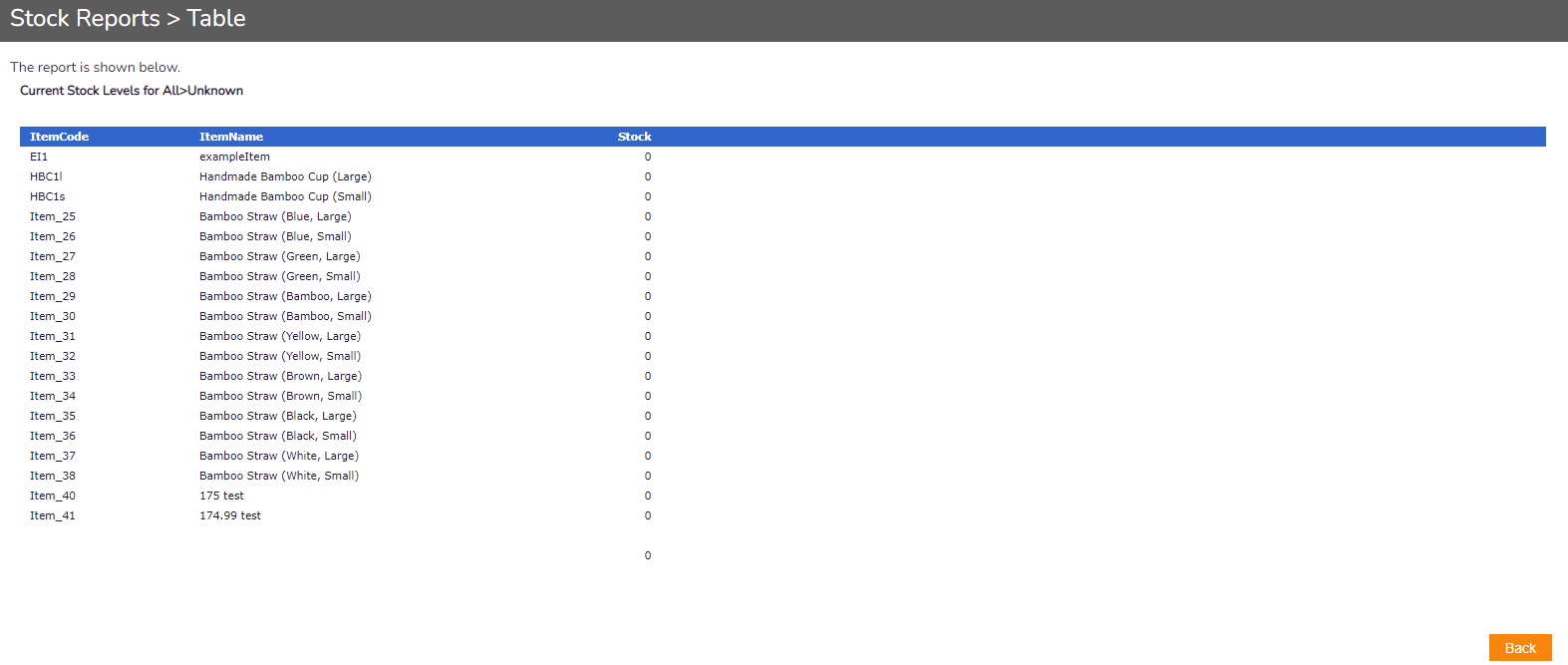Intro to Sellr
Setting Up Your Ecommerce Store
Editing Your Ecommerce Store
The "Action" Section
The "Manage" Section
The "View" Section
The "Marketing" Section
The "Advertising" Section
The "Fulfilment" Section
The "Website" Section
The "Configure" Section
Migrating to Sellr
Selling in Person
Selling Online
Discounts and Promotions
Invoicing and Quotes
Items for Sale
Website Themes
Payments
Domains
Shipping
Managing Orders
Contact Management
Tax Settings
Email Marketing
Telesales
Selling On Marketplaces
Selling On Social Media
Connecting to Other Systems
How to Increase Your Sales
Reports - Stock
The system includes the ability to generate specific reports for sales, quantity of items sold and stock levels
To generate a report on Stock Levels, follow these steps:
- From the Admin Panel, Select View > Reports > Stock:
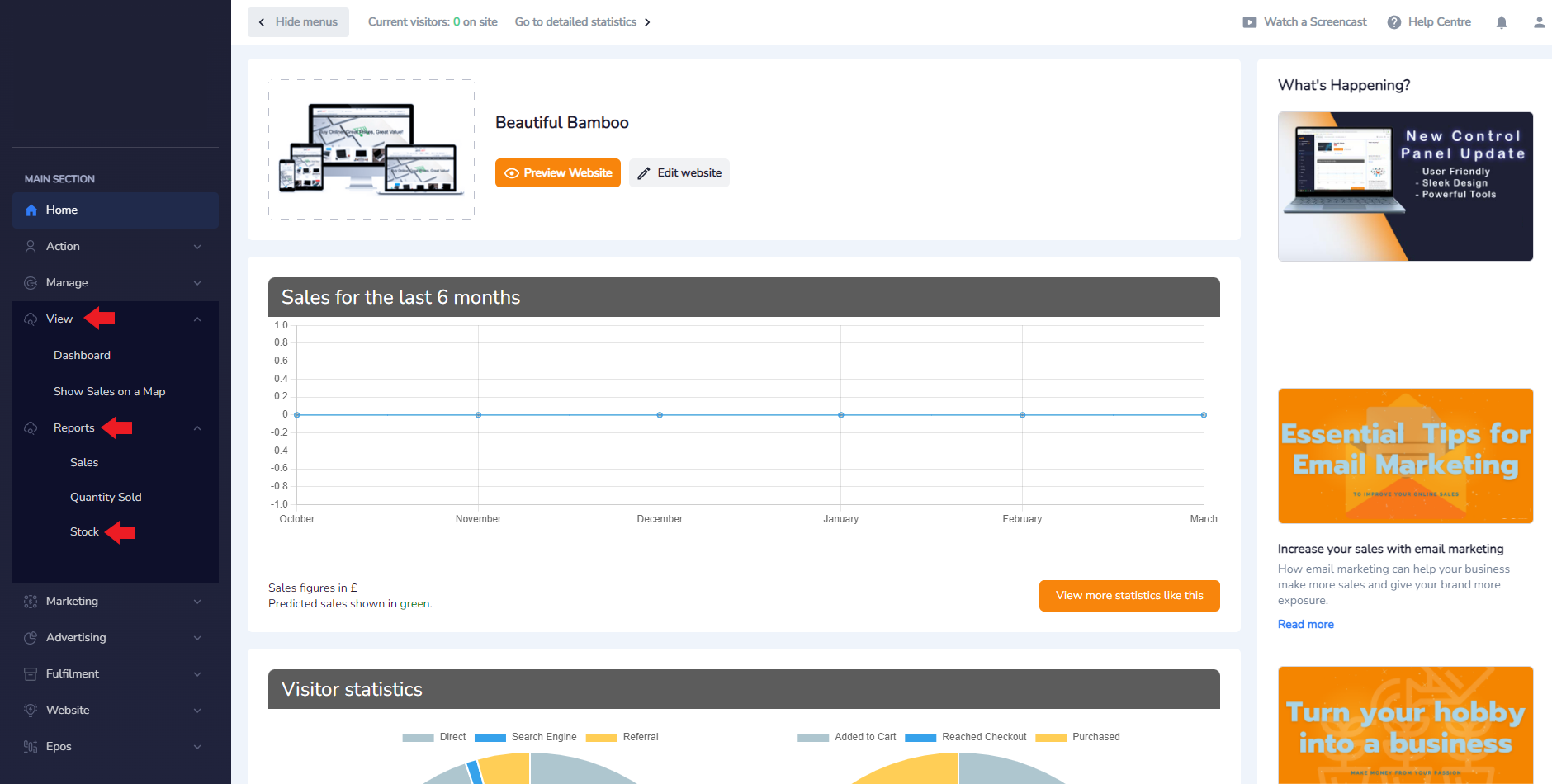
- Adjust the options to reflect your needs and then press the orange Show Report button in the bottom right:

- The report will be presented on the next page: