Setting Up Telesales Agents
Telesales agents must be set up as Sellr users.
Log into your Sellr control panel with the main Admin login.
Navigate to 'Profile'>'User Logins'
Create a login for a telesales user.
When setting up the user, enter the IP address of their telephone in the VOIP IP address field.
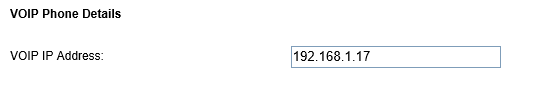
If you are not sure what the IP address is:
on an SPA525G phone, click on the settings button (it has an icon similar to a piece of paper). Navigate to 'Status'/'Network' Status where the IP address is shown.
On the SPA509G phone, click on the settings button (it has an icon similar to a piece of paper). Navigate to 'Network' where the IP address is shown.
Click on the 'Save' button to save that user.
Because the interface to these phones does not support HTTPS, you will also need to add the IP address as a safe IP address in your browser. Or you will need to switch off warnings about mixed SSL content in your browser.
On IE, on the Internet Options screen:
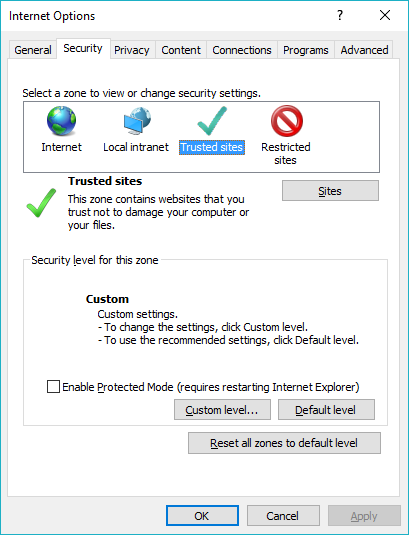
Select the 'Trusted Sites' icon on the 'Security' tab.
Click on 'Sites'
Add the IP address of the phone as a site.
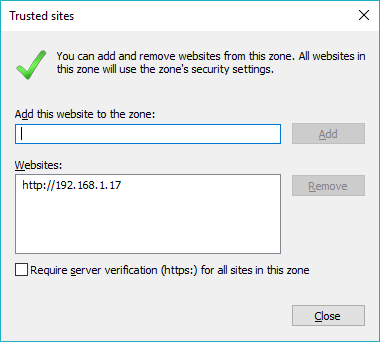
Then click on 'Close'
Click on the 'Custom Level' button and enable the following 'Display Mixed Content' option.
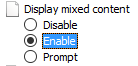
Click on 'OK' and then 'OK' again.
This will prevent a 'Secure Content' message being displayed on your browser when your phone is dialling.
You can set this option in other browsers too although the settings screens will be different.




















