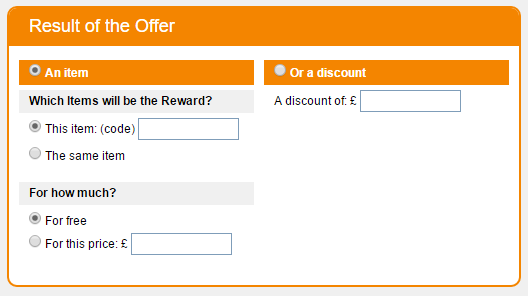How can I set up a special offer like 'Buy one get one free'?
Sellr has lots of options to set up special offers, you can give customers a discount on specific items or offer the customer an item for free if they buy a different item. See below for the options available and how to set this up.
How do I get started with offers?
- In the menu at the top click 'Marketing' > 'Promotions and Offers' > 'Offers'
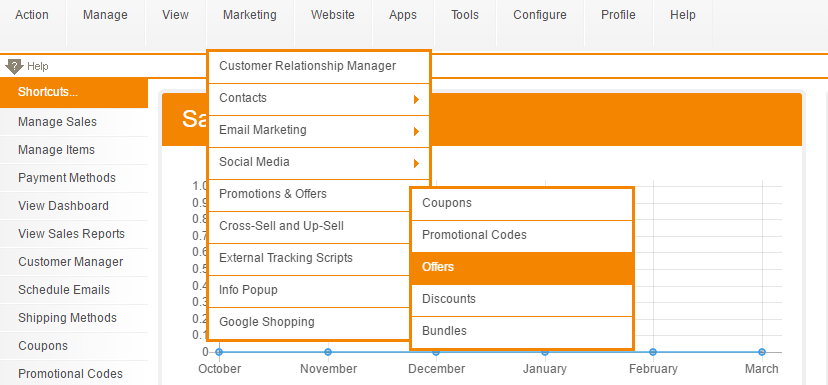
- Click the hyperlink 'Add new offer'.
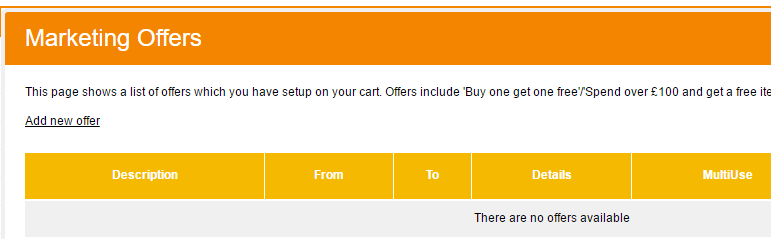
- Enter the offer details. Choose a name for the offer, and choose what date the offer will run from and to.
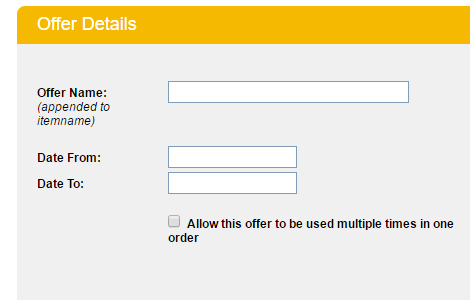
- Enter what will trigger the offer. You can force the customer to spend a certain amount on specific items or buy particular items to trigger the offer.
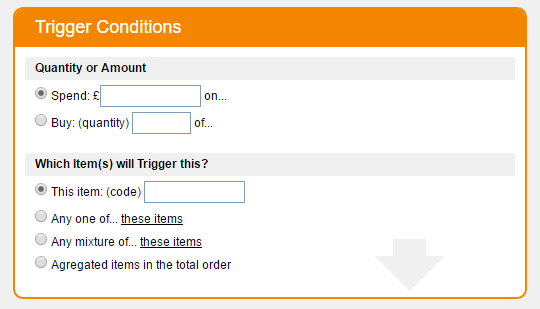
- Now enter the result of the offer. You can choose whether the customer gets an item for free, a discounted rate or choose to discount the entire basket.