Quote - Other Available Options
When you use the Quote Manager, there are a number of other options available to you. They are found at the top left of the page and are blue. Navigate to the Quote Manager to view them (Admin Panel > Action > Quote)
You should see the Quote Manager on the next page
Click here to select a pre-existing contact
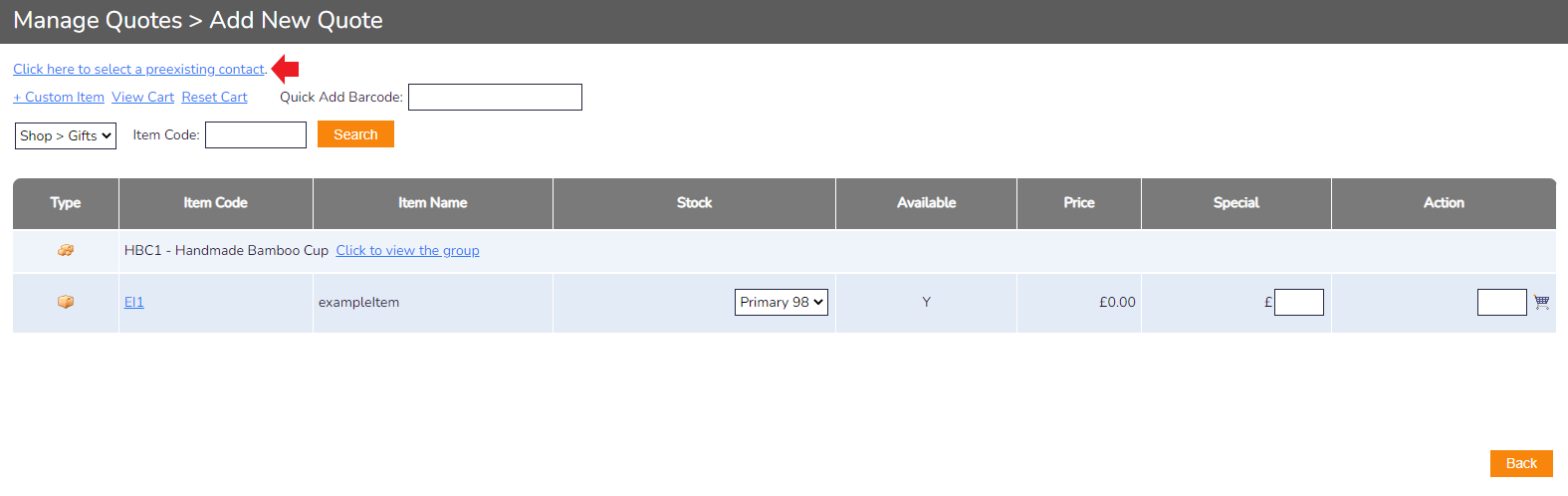
-
Select this if you are generating a Quote for a customer who has already bought from you or is already in your contact list. Otherwise, you can manually enter the information when prompted
+ Custom Item
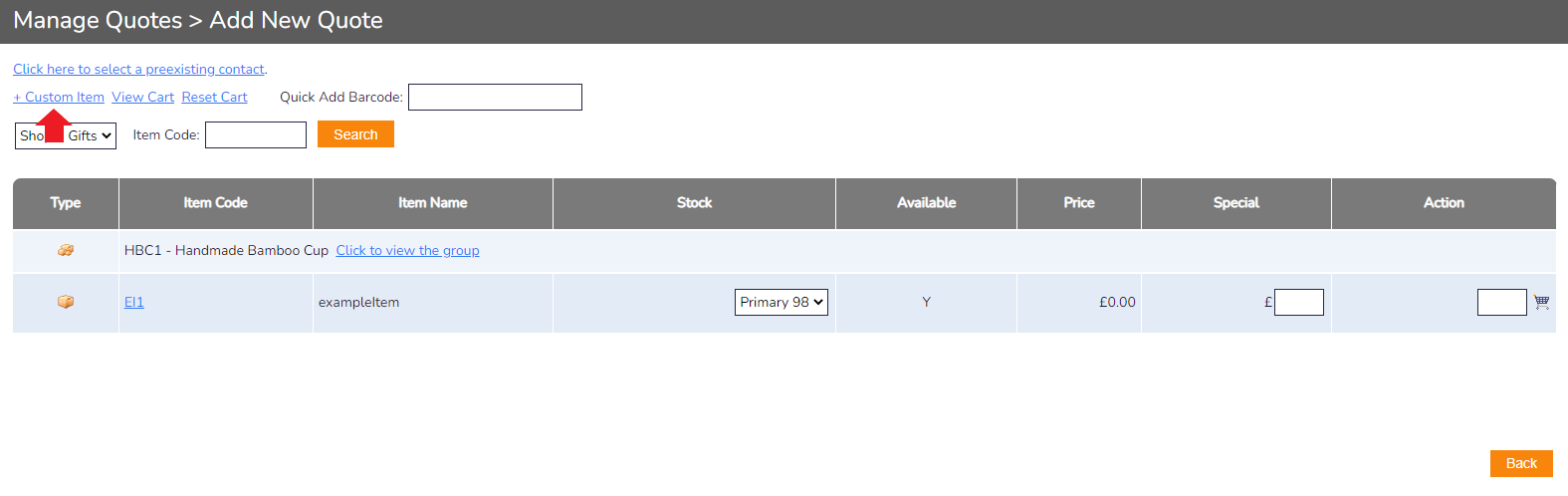
-
Use this option if you would like to provide a quote to a customer for an item that is not actually included in your item manager or an item that is heavily customised or uniquely commissioned
View Cart
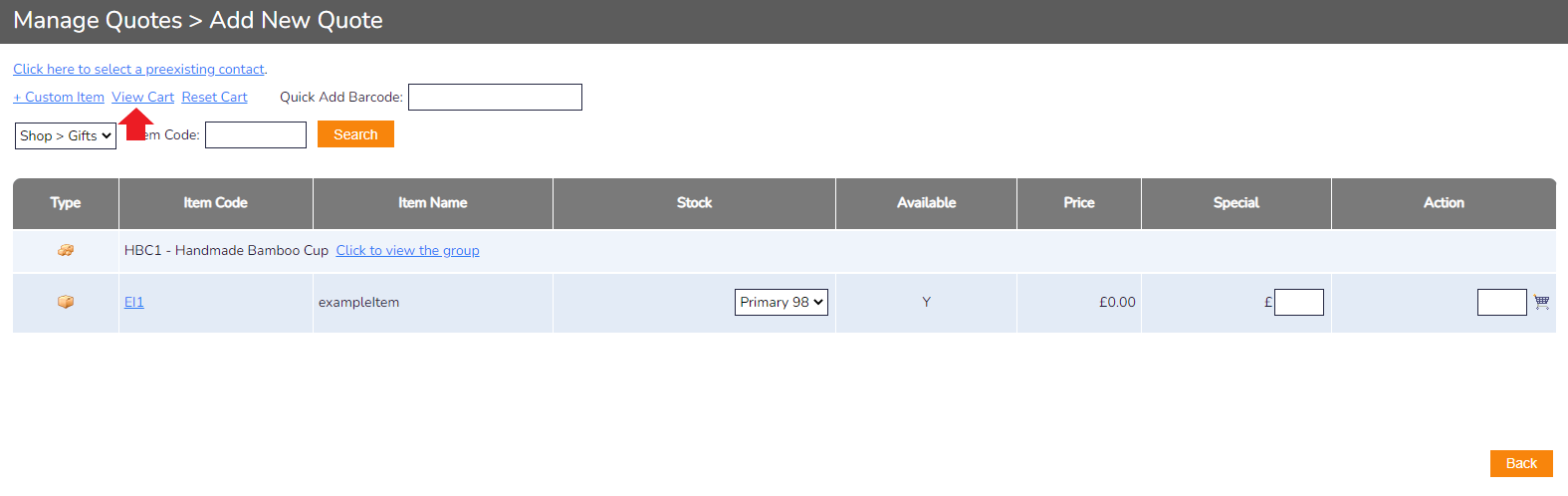
-
Select this option to view the current contents of the cart
Reset Cart
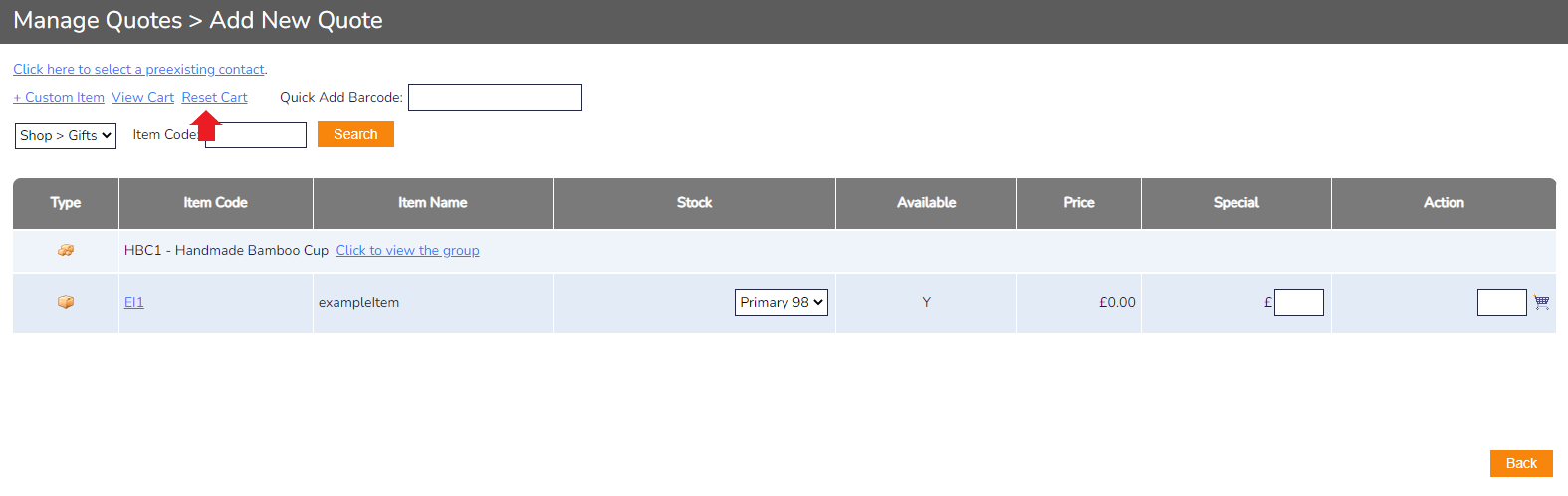
-
Select this option if you would like to remove all items from the cart and reset it




















