Selling on Jubly - The Sellr Marketplace
When selling online, you need your items to appear as high up in the Google search results as you can, and for as many different searches as possible.
For this reason, all Sellr merchants can use Jubly - the Sellr Marketplace.
You can visit jubly at www.jubly.com
How to add your items to Jubly
By default, all your items will automatically appear on Jubly when you add them to the Sellr system.
You can select whether an item should appear by using the checkbox in the 'MKT' column on the 'Item Manager' at 'Manage'>'Items' on the Sellr control panel.
![]()
How to Map Item Categories to Sellr Categories
Sellr has lots of preset categories. By default whilst your items will appear on Jubly if you search for them, they will not appear in any of the preset categories. You need to map the categories you set up in Sellr to Sellr Marketplace Categories.
To do this, go to 'Manage'>'Items'>'Categories'
Click on the 'edit' icon for a category.
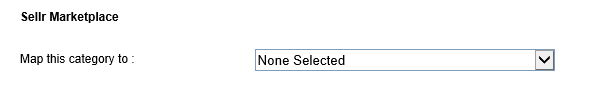
Click on the drop down, and select a Sellr Marketplace category for the category you are editing.
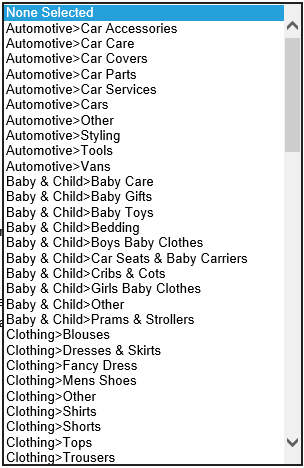
Click on the 'Save' button to save your settings.
Any item in that category will now appear in the corresponding Sellr category at www.jubly.com
What does the item page on Jubly look like?
As with all marketplaces, your item will be displayed in a preset format. It uses the information that you have entered for your website, so the presented data should be the same.
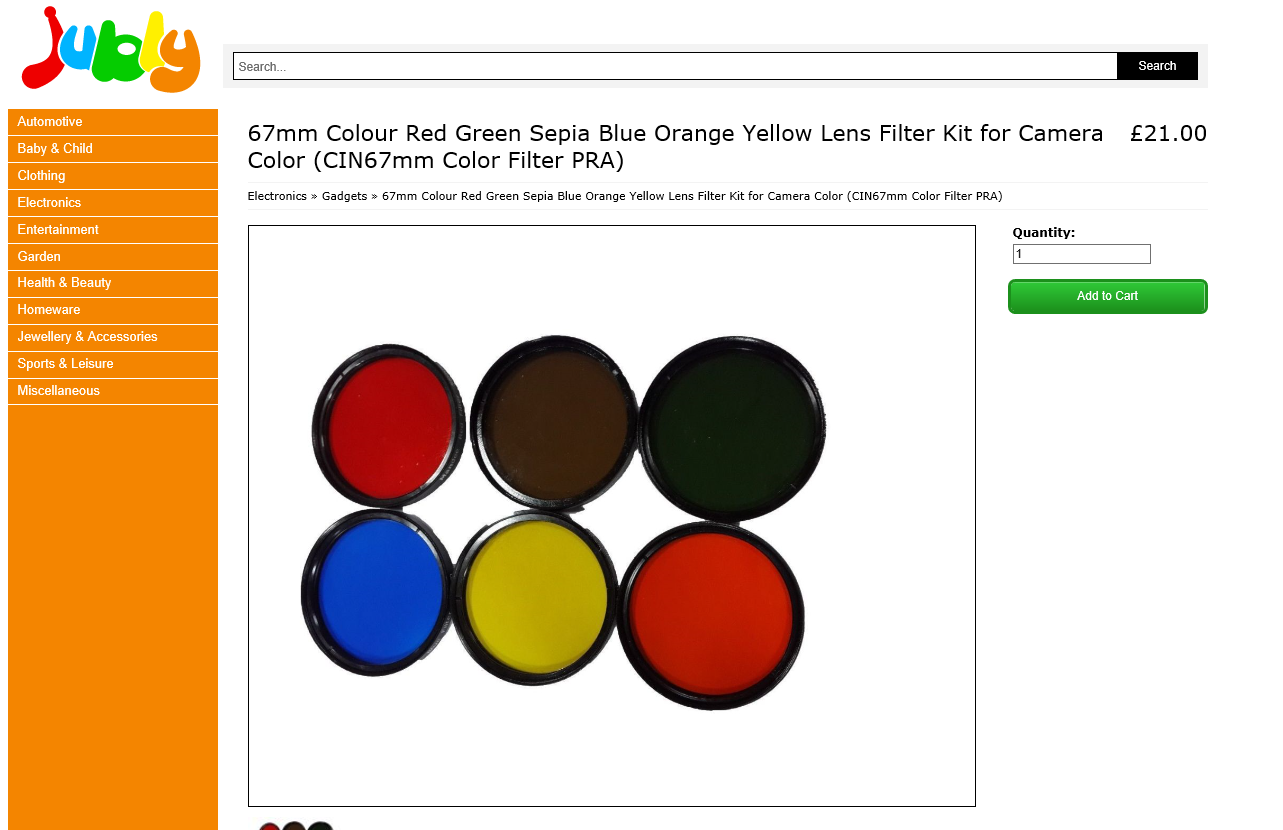
How well will my items in Jubly appear on Google?
As Jubly has more people use it, Google will treat its listings as more important, so it is likely that whatever rankings your Jubly items begin with, they will improve over time.

In the example above which is a real item, listed by a real Sellr merchant, a search on Google shows that it is returned as the first result for a search of the exact item name.
The search term is very specific.
However, if we instead search for 67mm Colour Lens Filter Kit for Camera, the Jubly result is 9th in the list out of 7,890,000 results which is very impressive.
More impressive is that the results above it are for eBay and Amazon, which are very difficult to beat in search engine rankings, and also a couple of popular camera stores which are already well established in Google.
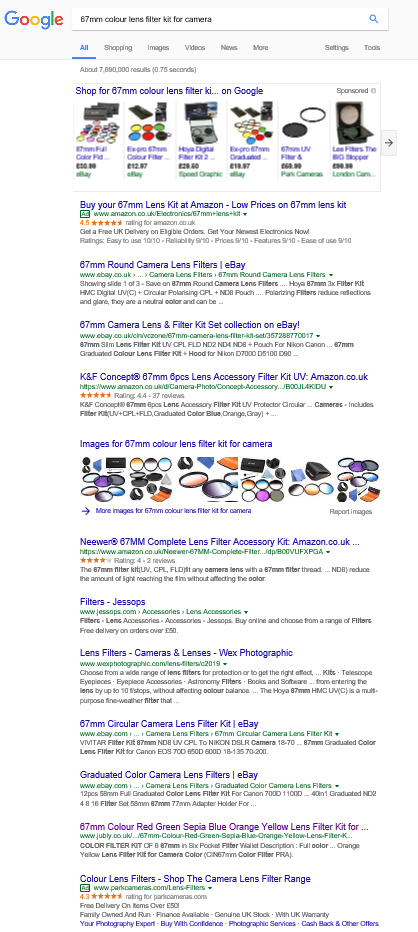
As you can see, this is a great way of increasing customer exposure to your items.




















