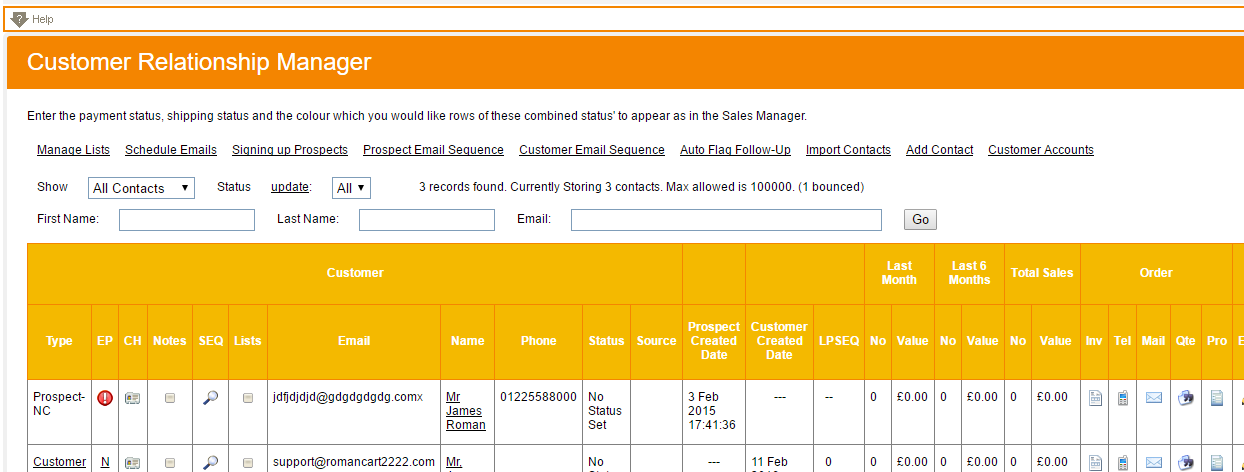Intro to Sellr
Setting Up Your Ecommerce Store
Editing Your Ecommerce Store
The "Action" Section
The "Manage" Section
The "View" Section
The "Marketing" Section
The "Advertising" Section
The "Fulfilment" Section
The "Website" Section
The "Configure" Section
Migrating to Sellr
Selling in Person
Selling Online
Discounts and Promotions
Invoicing and Quotes
Items for Sale
Website Themes
Payments
Domains
Shipping
Managing Orders
Contact Management
Exporting Contacts From Your Ecommerce Online Store
Managing Contacts
Customer Accounts
Importing Contacts to your Ecommerce online store
Creating Contact Lists for Your Ecommerce Online Store
Tax Settings
Email Marketing
Telesales
Selling On Marketplaces
Selling On Social Media
Connecting to Other Systems
How to Increase Your Sales
How do I manage my contacts?
As you begin to make sales you will begin to build a list of contacts. Sellr can store all these contacts and you will be able to use this data with Sellr features such as email marketing. The contact database is called the Customer Relationship Manager and can be found under 'marketing > customer relationship manager' and from here you can view or edit a customer andbegin an order such as a telephone order on their behalf.
You can view or edit a customer by clicking the  icon. you can permanetley delete a customer by clicking the
icon. you can permanetley delete a customer by clicking the  icon.
icon.