How can I install or preview a different theme?
When you first log in to Sellr, one of the first things you will want to do is choose how your website is going to look and feel. Choosing your theme is simple and we have over 100 different themes to choose from!
How do I apply a theme?
In the drop down menu at the top of the page click on 'website > theme store' to browse themes, you can view by category or browse all themes by using the page navigation options below the themes.

You can hover over a theme to view or select that theme. Click the orange 'View' button to see how the theme would look as a website. Click the orange button 'Use' to select the theme for your website.
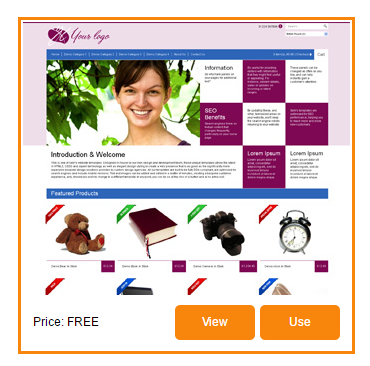
What do the options under 'theme options' actually mean?
'Obtain content for blank desktop text from the desktop home page template'
If you have any blank text on your website then it will use the text you have entered on the homepage.
'Obtain content for blank mobile text from the desktop home page template'
If you are using a completely different template for mobile devices then your mobile website will automatically get the text from your desktop site and apply it to your chosen mobile theme. Nearly all templates are responsive, which means that you don't need a separate mobile theme, as your chosen desktop theme wil adapt to the users mobile phone screen size automatically, ensuring perfect browsing on multi platforms.
'Hide customer reviews area on item if there are no reviews'
On many templates there is a section where customers can add reviews. If there are no reviews then you should use this setting to hide customer comments until you do have some reviews to display.
I cant find a template I like!
If you can't find a template that you like, why not purchase a custom designed template from Sellr? For just $799.99/£499+VAT, including your first year's Sellr subscription, you can commission Sellr to design a custom template designed to your specific requirements. After the first year, you can re-subscribe at the same level or move to a different upgrade if you wish.




















