Intro to Sellr
Setting Up Your Ecommerce Store
Editing Your Ecommerce Store
The "Action" Section
The "Manage" Section
The "View" Section
The "Marketing" Section
The "Advertising" Section
The "Fulfilment" Section
The "Website" Section
The "Configure" Section
Migrating to Sellr
Selling in Person
Selling Online
Discounts and Promotions
Invoicing and Quotes
Items for Sale
Website Themes
Choosing a Theme
Installing and Previewing Themes
Setting up a Reserve Theme
Customizing your Theme
Designing your own Theme
Payments
Domains
Shipping
Managing Orders
Contact Management
Tax Settings
Email Marketing
Telesales
Selling On Marketplaces
Selling On Social Media
Connecting to Other Systems
How to Increase Your Sales
I want to setup a new theme whilst my website is live, how can I do this?
You may want to switch to a different theme but don't want to affect your current 'live' website, while you make the transition to a new theme, this is when you should set up a 'reserve' theme.
How do I set up a reserve theme?
In the drop down menu at the top of the screen click on 'Website' > 'Edit your Website'

Next, See 'Your Reserve Theme', located at the bottom on the right, and click the underlined link 'change', to change the reserve template theme.

Click 'edit reserve website' button to make changes to your reserve website.
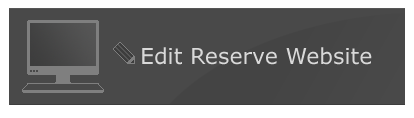
When you have made your updates and are ready to switch to your new theme, click the 'Swap Primary & Reserve' orange button:





















