How to set the name of your store and upload your logo
Setting your Store Name
To set the name of your store, on the Sellr control panel at the top of the page click 'Tools'>'Options'>'General'
On this page, you will see the field 'Name of your Shop'
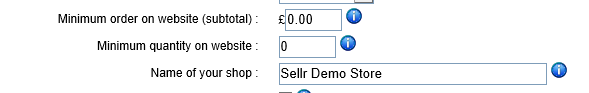
Enter the name of your store and then click on 'Save Changes' at the bottom of the page.
If you do not provide a website logo for your store, then this name will be displayed in text on your website.
Uploading Your Logo
There are two different ways to upload your logo to Sellr.
On the Sellr control panel, click 'Website'>'Your Logo' and you can upload your logo here.
There are options for both your website logo and also the logo that you would like to appear at the top of documents such as invoices and confirmation emails.
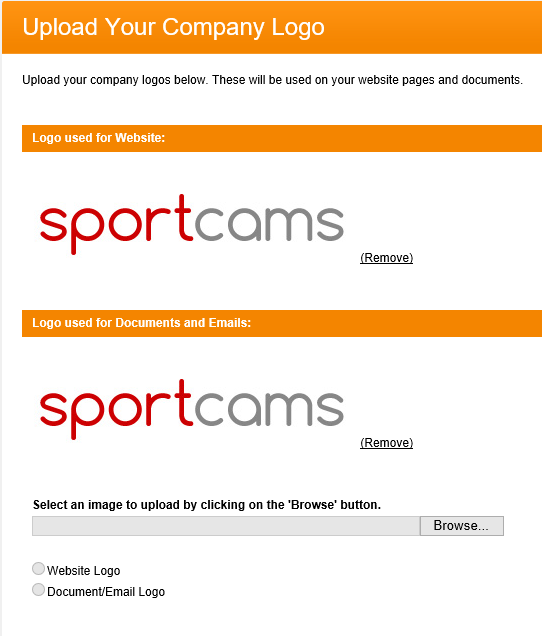
Alternatively, you can upload your logo in the Website Edit Mode.
To do this, click 'Website'>'Edit your Website'
Click on 'Edit Primary Website'
Click on the Logo button shown below. This will appear close to where the logo will appear. You can then upload your logo to your website.
![]()




















