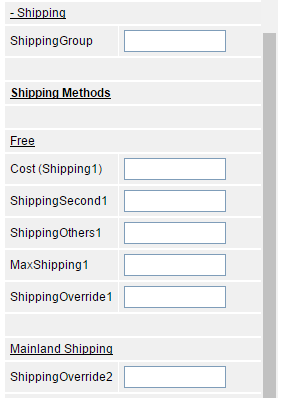Learn how to use the Basic Shipping Method
The Basic Shipping method is one of the most simple types of shipping method as you simply specify the shipping price of each product and the cost of shipping will rise as the customer adds more products to the basket. Follow the steps below to start setting up a basic shipping method.
- In the drop down menu at the top of the page click 'Configure' > 'Shipping' and click the 'Add New Method' button.
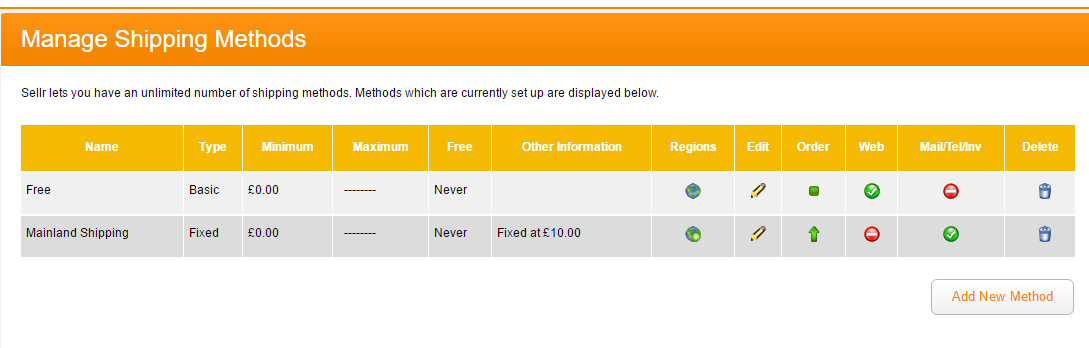
- Select the 'Basic' shipping method option and give the method a name. Click on 'Save Changes' at the bottom of the page.
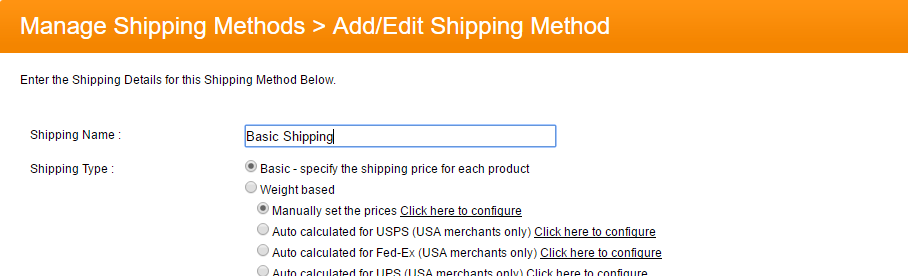
- Next, you will need to add a shipping process to your product. Do this by going to 'manage > items' and begin editing your chosen product by clicking on its 'ItemCode'.
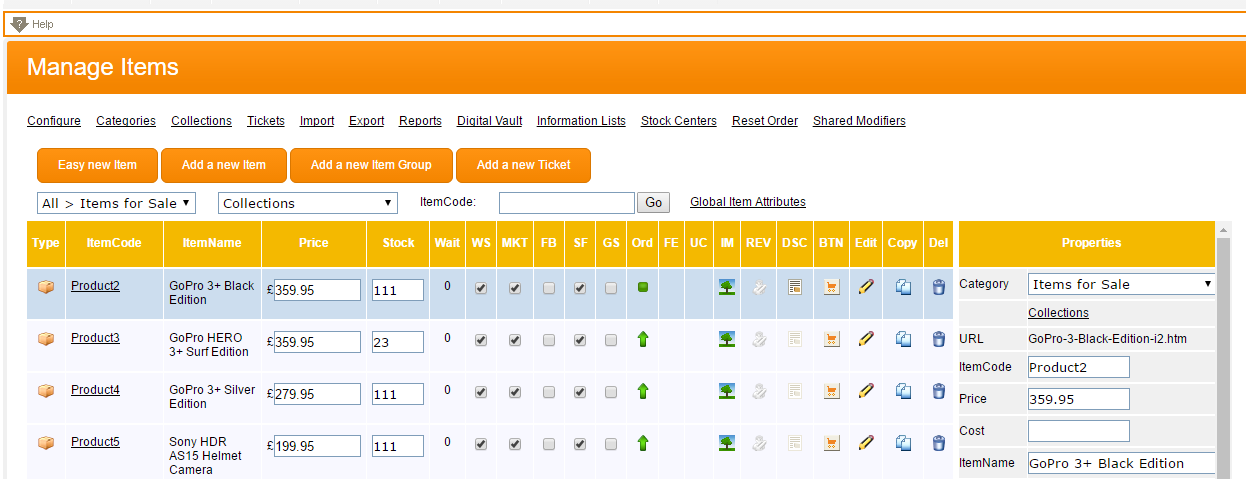
- Click on the 'Shipping' underlined link on a product's profile.
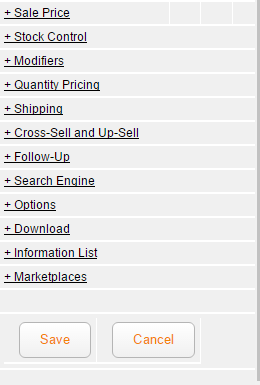
- There are a number of fields that will be presented to you under each 'Basic' shipping method:
Cost (Shipping1): In the 'cost (shipping1)' enter how much the shipping would cost if the customer was buying that one item only.
ShippingSecond1: In the 'ShippingSecond1' field enter how much more the shipping would cost if the customer bought two of those items. The price you enter in the 'ShippingSecond1' field will be added to the shipping price entered in 'Cost (Shipping1)'.
ShippingOthers1: In 'ShippingOthers1' enter how much the shipping price should rise if the customer adds that item to the basket three times, if they add the product four times, then the price entered in 'ShippingOthers1' will be added to the total shipping price again, and will continue to do so, if they add that product to the basket.
Max Shipping1: Use this to specify the maximum shipping total that the customer can reach, by continuing to add that product to the basket.