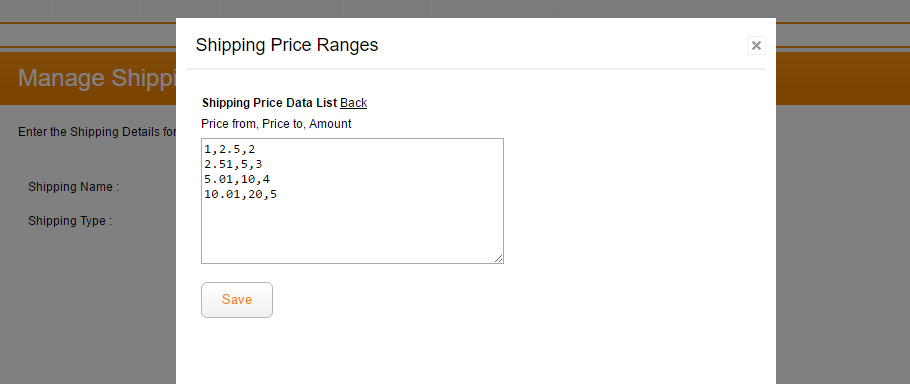Learn how to use Price Based Shipping
What is 'Price Based' Shipping?
Price based shipping allows you to change the shipping price based on the current total value of the customers basket
How to use the 'Price Based' Shipping Method
- In the drop down menu at the top of the page click 'Configure' > 'Shipping' and click the 'Add New Method' button.
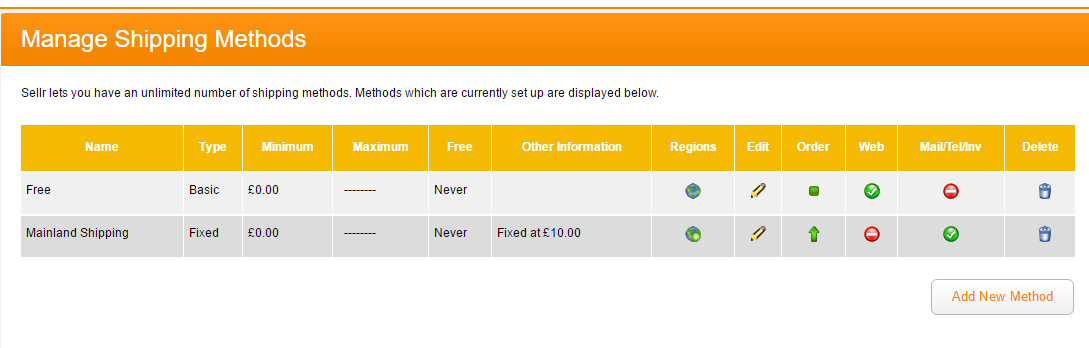
- Give the shipping method a name and select the 'Price based' radio button option.
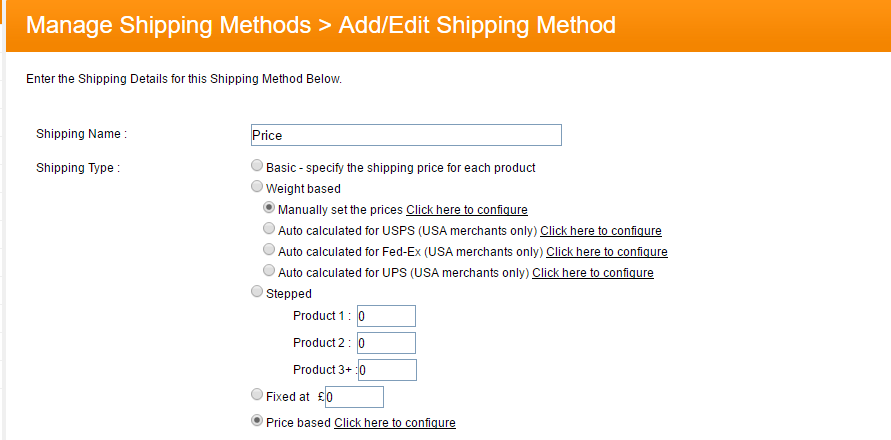
- Click the underlined link 'Click here to configure' and a pop-up box will open.
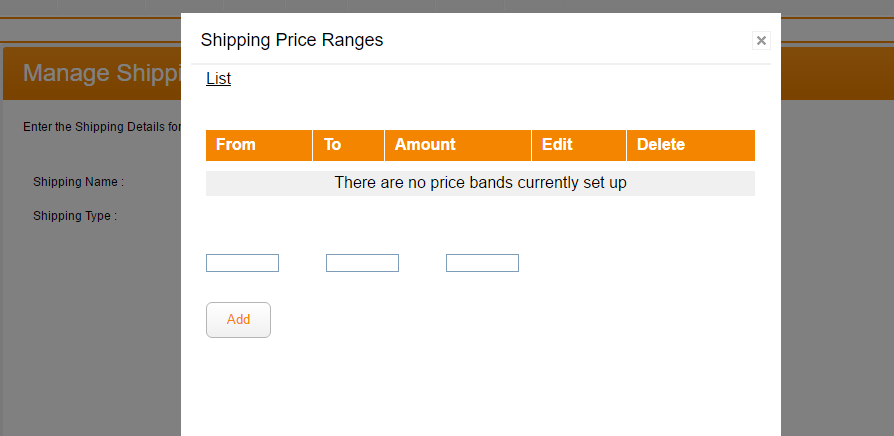
- In the 'From' field, enter the cost that the customer needs to spend before the shipping 'Amount' is activated, in the 'To' field enter the maximum the customer can spend within that shipping 'Amount'. In the 'Amount' field enter how much the customer will be charged for shipping if the cost of their basket is between the two values you entered in 'From' and 'To'.
For example, using the table below, if the customer spends a total of £1.80 the shipping cost will be £2.00. If the customer spends a total of £18.00 then the shipping cost will be £5.00.
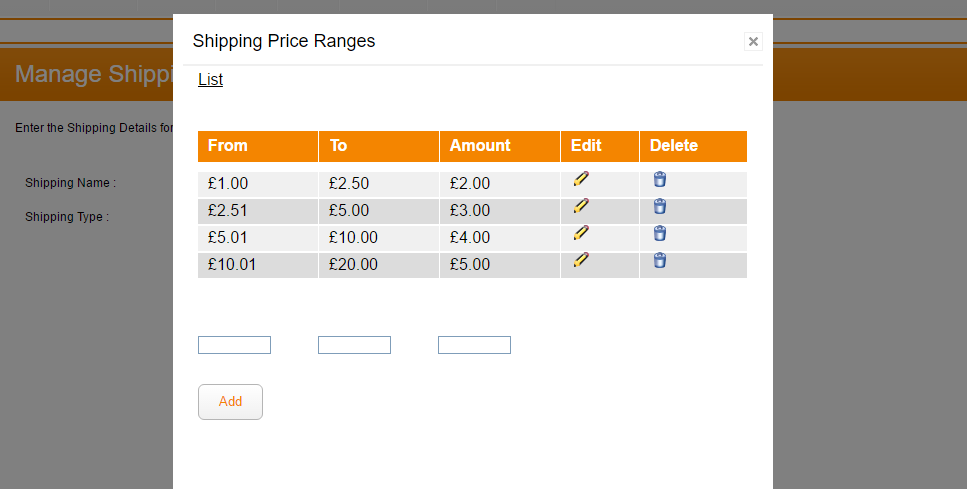
Advanced Price Based Shipping Options
- When setting up your price based shipping bands you will see an option at the top of the pop-up window called 'list'. If you click on this option then it will display the values you have entered in a CSV data format. You can backup these values to a spreadsheet or use them to quickly import the price bands into another shipping method or a shipping method on a second account, this saves you having to enter all the data again.