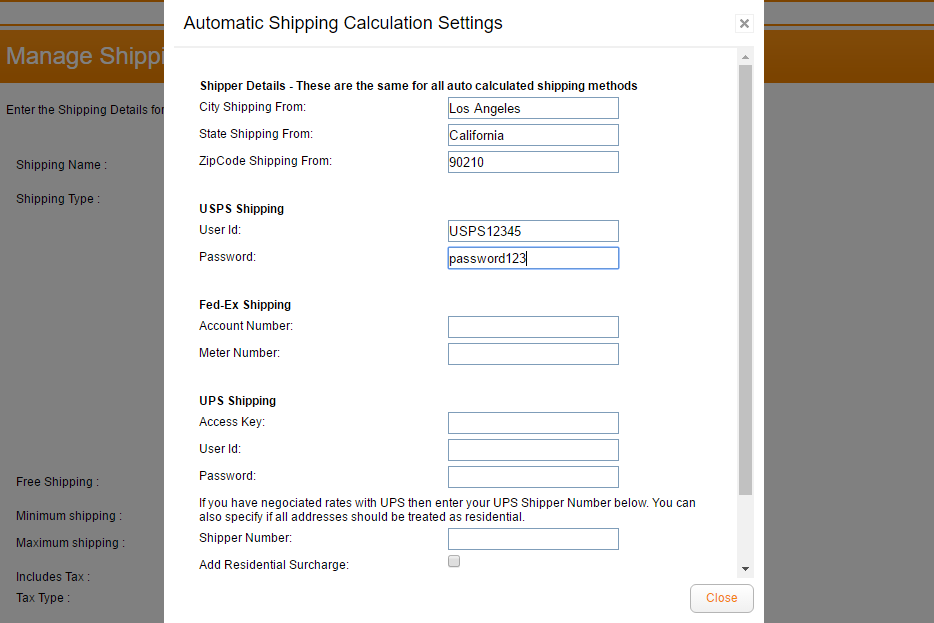Learn how to setup your courier to display shipping prices on your website
If you are a merchant in the US or your shipping location is in the US then you can setup your UPS/USPS/FedEx account to work with your Sellr website. All you need to do is give all your products a weight and enter your shipping details into Sellr.
How to setup auto-calc shipping
First you will need to give your products a weight. To do this click 'manage > items' in the drop down menu at the top of the page. Create a new product or edit an existing product (by clicking on your chosen product ItemCode) and you will see a field called 'Weight' in the 'Properties' window on the right. Add your product weight here. *You will note that there is not a denomination of weight e.g kg, ml, the system doesn't care what denomination your weight is in as long as it is consistent!
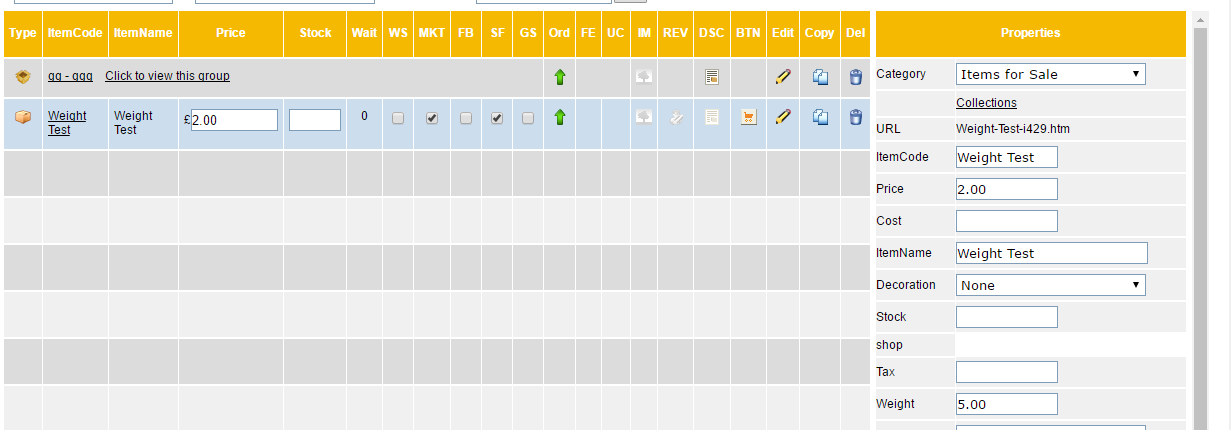
You will need to make sure the customer enters their delivery state before going to the basket, this way your courier can figure out how much to charge the customer. See 'tools > options > region' and make sure the setting 'Set to default country instead of showing region screen' is ticked.
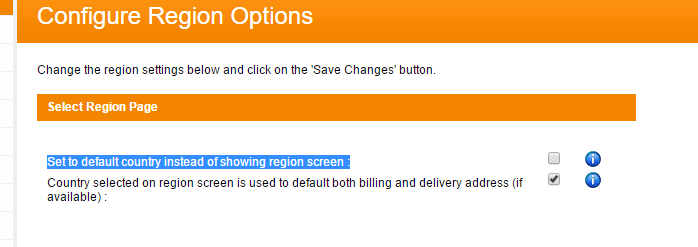
- Also see 'tools > countries'. Makes sure you have ticked all the US states that you want to ship to and tick the 'use regions' box which is the tick box in the fourth column

- Then see 'Configure' > 'Shipping' and click the 'Add New Method' button.
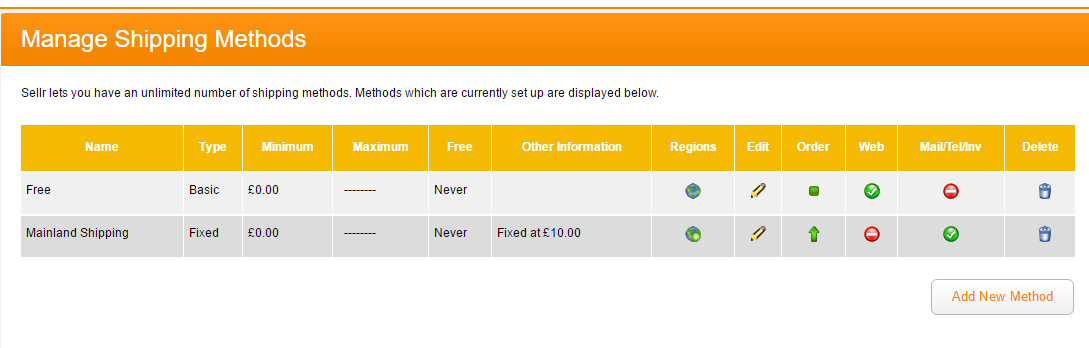
- Give the method a Shipping Name and click the weight based option for your Shipping Type, now select the courier you will be using.
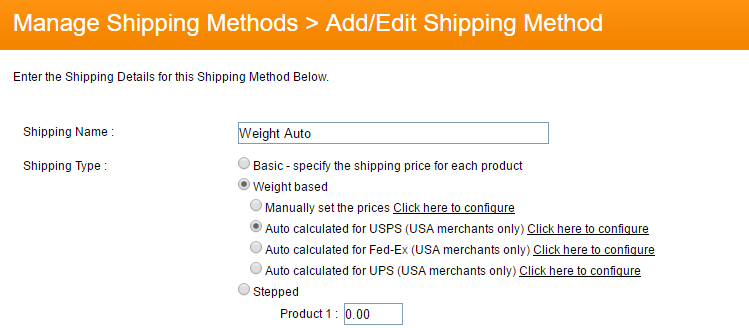
- Next click the 'Click here to configure link' and a pop up box will appear. Enter all the required shipping info, if you are not sure what details to enter then speak to your courier.