Learn How to use Stepped Shipping
What is 'Stepped' shipping?
The 'Stepped' shipping method is one of the easiest shipping methods to use. With 'Stepped' shipping the first product added to the basket will add a specifc shipping price, the second product added will add an additional amount to the current shipping price, and adding a third or subsequent product/s will add additional specified amounts to the shipping price.
How to use 'Stepped' shipping
- In the drop down menu at the top of the page click 'Configure' > 'Shipping' and click the 'Add New Method' button.
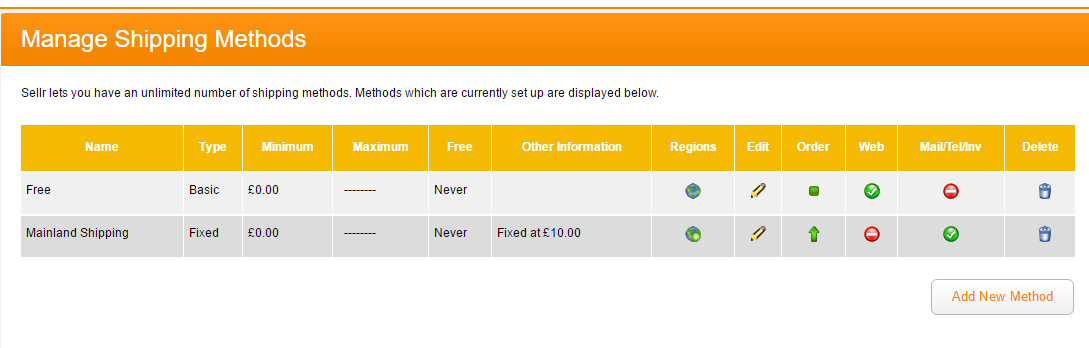
- Give the shipping method any name you wish and select the 'Stepped' radio button option.
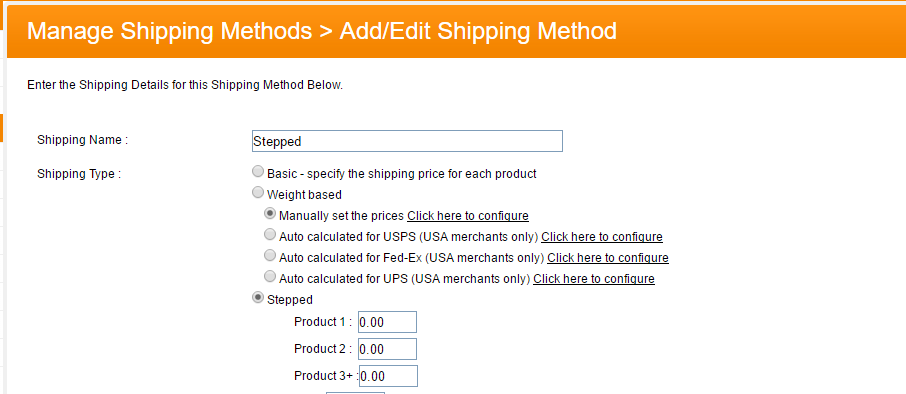
- In the field 'Product 1', enter how much it will cost to ship one product, in 'Product 2', enter how much extra it would cost to ship two products. 'Product 3' is a little different, in this field enter how much extra it will cost to ship a third product and any subsequent products. If a fourth product is added to the basket then the value entered into the 'product 3' field will be added to the shipping cost again and the same will happen everytime the customer adds an additional item.
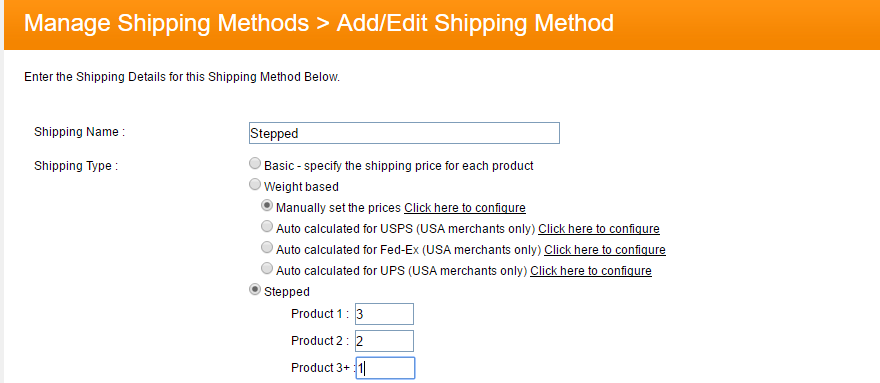
- In the example above, the shipping cost would be £3 if the customer had one product in their basket, it would be £5 if the customer had two items in their basket, it would cost £6 if they had three items in their basket and it would cost £7 if the customer had four items in their basket. £1 would be added to the shipping cost for each additional item the customer adds to the basket.




















