Intro to Sellr
Setting Up Your Ecommerce Store
Editing Your Ecommerce Store
The "Action" Section
The "Manage" Section
The "View" Section
The "Marketing" Section
The "Advertising" Section
The "Fulfilment" Section
The "Website" Section
The "Configure" Section
Migrating to Sellr
Selling in Person
Selling Online
Discounts and Promotions
Invoicing and Quotes
Items for Sale
Website Themes
Payments
Domains
Shipping
Weight Based (Auto-Calc)
Shipping Options
Basic Shipping Method
Stepped
Fixed Shipping Method
Price Based Shipping
Weight Based Shipping
Managing Orders
Contact Management
Tax Settings
Email Marketing
Telesales
Selling On Marketplaces
Selling On Social Media
Connecting to Other Systems
How to Increase Your Sales
Learn how to use the Fixed Shipping Method
What is 'Fixed' shipping?
Fixed shipping is the easiest type of shipping method to use with Sellr. You simply specify a flat rate for shipping, and that fee will be the shipping cost no matter what product or how many products are purchased.
How to use the 'Fixed' shipping method
- In the drop down menu at the top of the page, click 'Configure' > 'Shipping' and click the 'Add New Method' button.
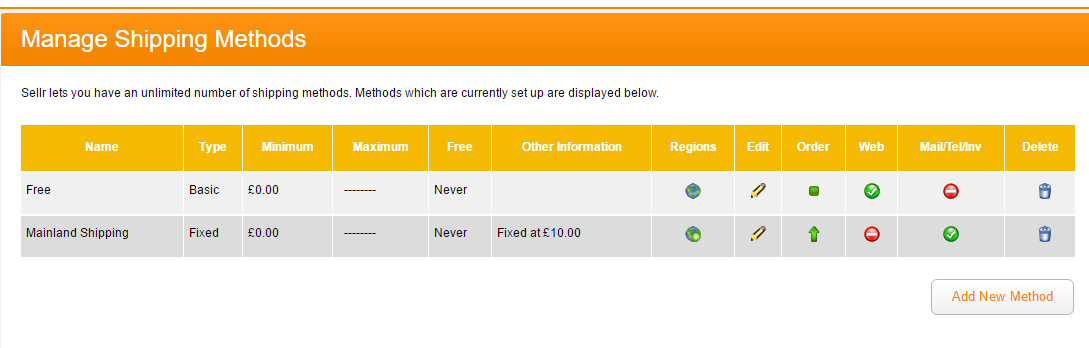
- Give the shipping method a name and select the 'Fixed at' radio button option.
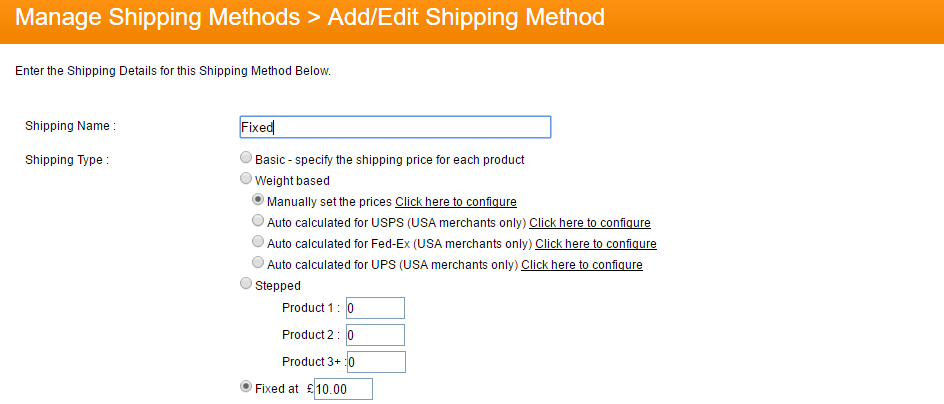
- Enter the fixed shipping price into the 'Fixed at' field.
![]()
- Click the 'Save Changes' button at the bottom of the page.




















