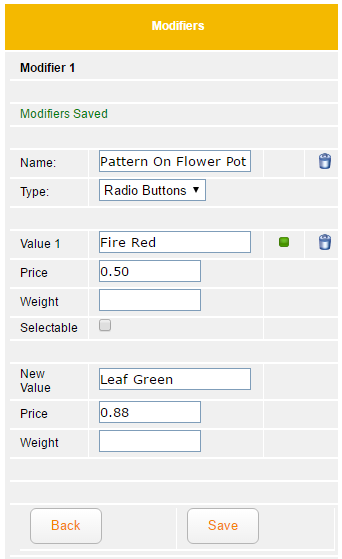I have a product that customers can modify, how do I set this up?
You may have a single product that can be modified in different ways. For example, you could be selling a blank white coffee mug with an option to have it painted in different colours before it is shipped to the customer. If you have a product like this then you would use modifiers.
How do I setup a product with modifiers?
First set up a product either by using the 'Easy new Item' wizard or just set up a basic product using 'Add a new Item'.
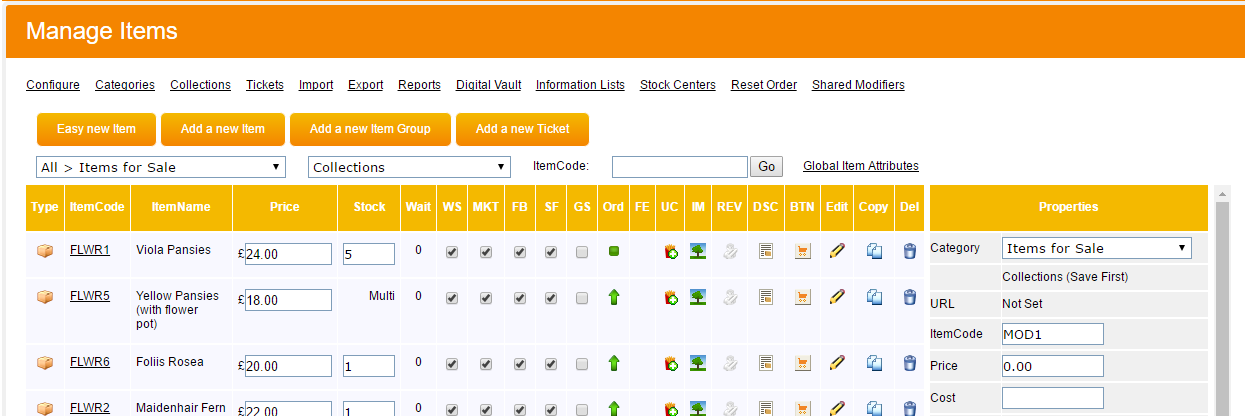
- Edit the new product and click on modifers on the product properties
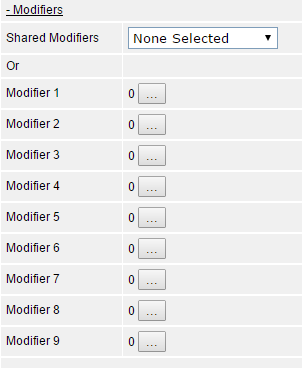
Click on the square button next to 'modifier 1' to add your first type of modification. You have the option to add up to 9 different types of modifications to each product, but you can have unlimited options. E.g 'pattern' would be a modifier but you can offer the customer an unlimited amount of patterns.
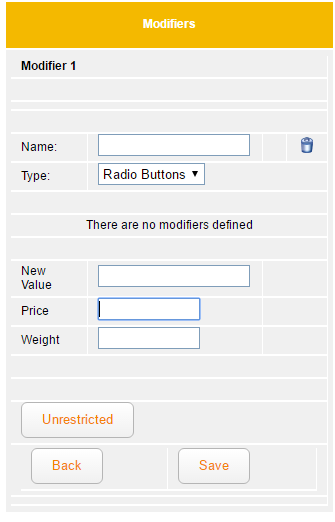
In the 'Name' field enter the type of modification such as 'pattern', in 'New Value' enter the first option the customer can choose from. In the price field you should enter how much more that option will cost the customer compared to the base price of the product, in other words, if you set up the product and give it a price of £5 but the red pattern costs 50p more then you would enter 0.50 in the price field so the total price would be £5.50. The same applies for weight, if a modifier adds weight to the product then enter that weight difference in the weight field.

- Click on save and you will see the option to add your next option
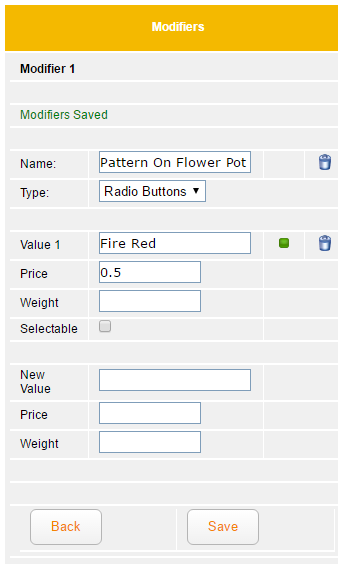
Enter your next option and click 'Save', continue until you have added all of your options.