Intro to Sellr
Setting Up Your Ecommerce Store
Editing Your Ecommerce Store
The "Action" Section
The "Manage" Section
Sales
Sales by Type
Items - Add Easy Item
Item Manager - Other Available Options
Invoices / Pro Formas / Quotes
Cart Preloader
The "View" Section
The "Marketing" Section
The "Advertising" Section
The "Fulfilment" Section
The "Website" Section
The "Configure" Section
Migrating to Sellr
Selling in Person
Selling Online
Discounts and Promotions
Invoicing and Quotes
Items for Sale
Website Themes
Payments
Domains
Shipping
Managing Orders
Contact Management
Tax Settings
Email Marketing
Telesales
Selling On Marketplaces
Selling On Social Media
Connecting to Other Systems
How to Increase Your Sales
Sales by Type
The Sales by Type section links into the Sales Manager with the distinction that it acts as a filter. In this case, the filter will display only sales made through that particular channel:
- Website Sales
- Use this option to filter sales made through your website
- Mail Order Sales
- Use this option to display all your sales that have been made via the mail order option
- Telephone Sales
- Use this option to display all your sales that have been made via telephone
- eBay Sales
- Use this option to disaply all your sales that have been made via a linked eBay store (if you have one and have linked it to the system)
To use the Sales by Type option, follow these steps:
- From the Admin Panel, select Manage > Sales by Type > Select the type you would like to view. For this example, I will select Website Sales:
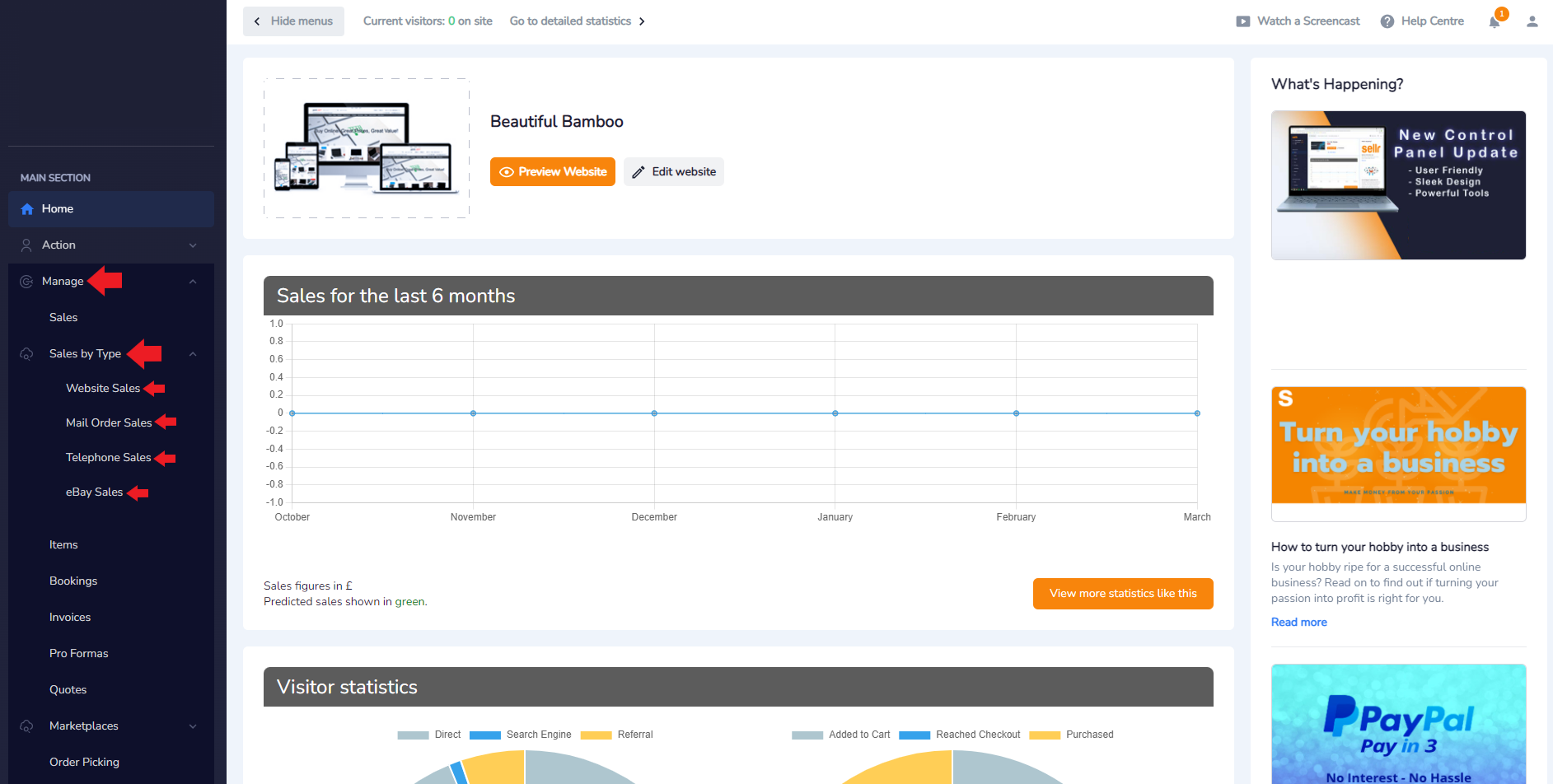
- The next screen will show the Sales Manager with the Website Sales filter already applied. You can see the filter type in the top left where it says Website Sales:
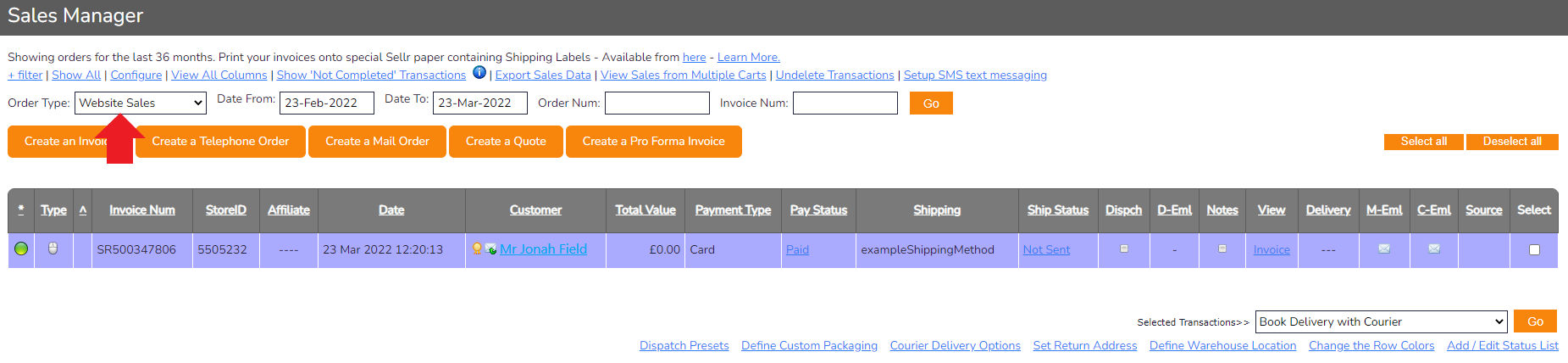
- You can easily change the filter from the Sales Manager by selecting the drop down box next to Order Type, selecting a different filter and then pressing the orange Go button to the right of the screen:
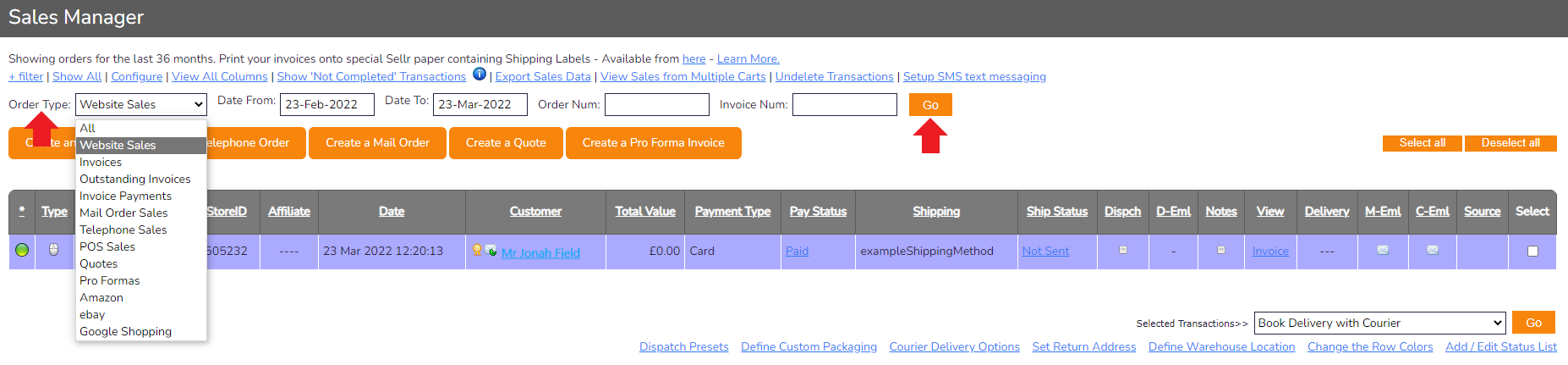
- If you would like to reset the view to see all of your sales with no filter, simply press Show All at the top left of the Sales Manager:
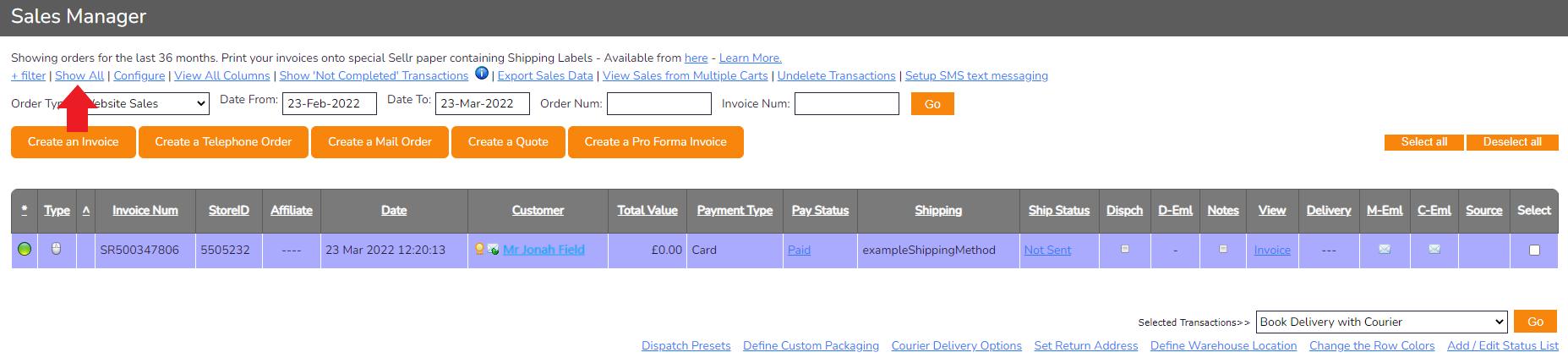
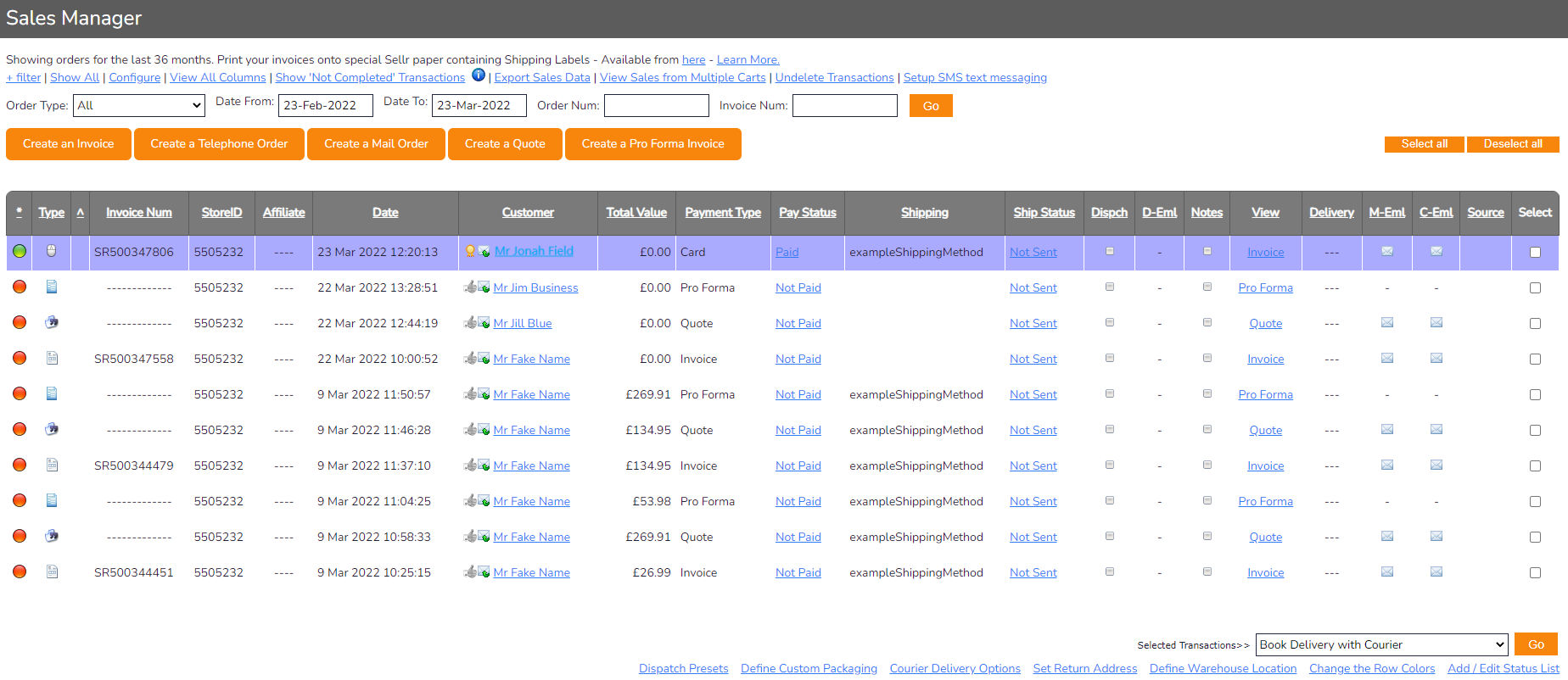
-
You can repeat the above steps with the other options (Telephone sales, eBay sales etc) to view sales you have made through these different channels




















