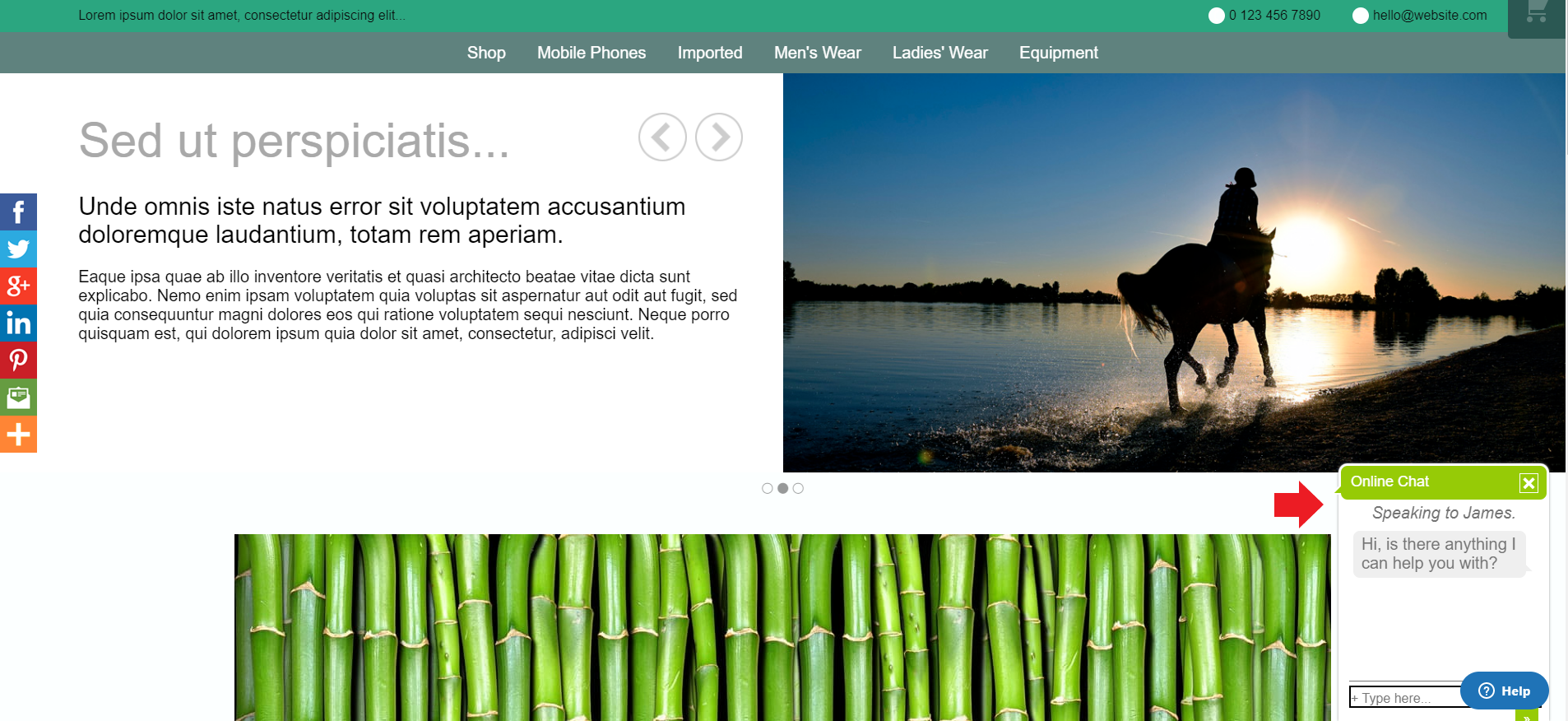Intro to Sellr
Setting Up Your Ecommerce Store
Editing Your Ecommerce Store
The "Action" Section
The "Manage" Section
The "View" Section
The "Marketing" Section
The "Advertising" Section
The "Fulfilment" Section
The "Website" Section
Website Domain Name
Your Logo
Edit your Website
Manage your Blog
Website Chat
Feature Blocks - Galleries
The "Configure" Section
Migrating to Sellr
Selling in Person
Selling Online
Discounts and Promotions
Invoicing and Quotes
Items for Sale
Website Themes
Payments
Domains
Shipping
Managing Orders
Contact Management
Tax Settings
Email Marketing
Telesales
Selling On Marketplaces
Selling On Social Media
Connecting to Other Systems
How to Increase Your Sales
Website Chat
Directly and instantly chat with your customers visiting the site to engage and support them whilst browsing your store
To enable website chat and configure settings, follow these steps:
- From the Admin Panel, look to the left and select Website > Website Chat:
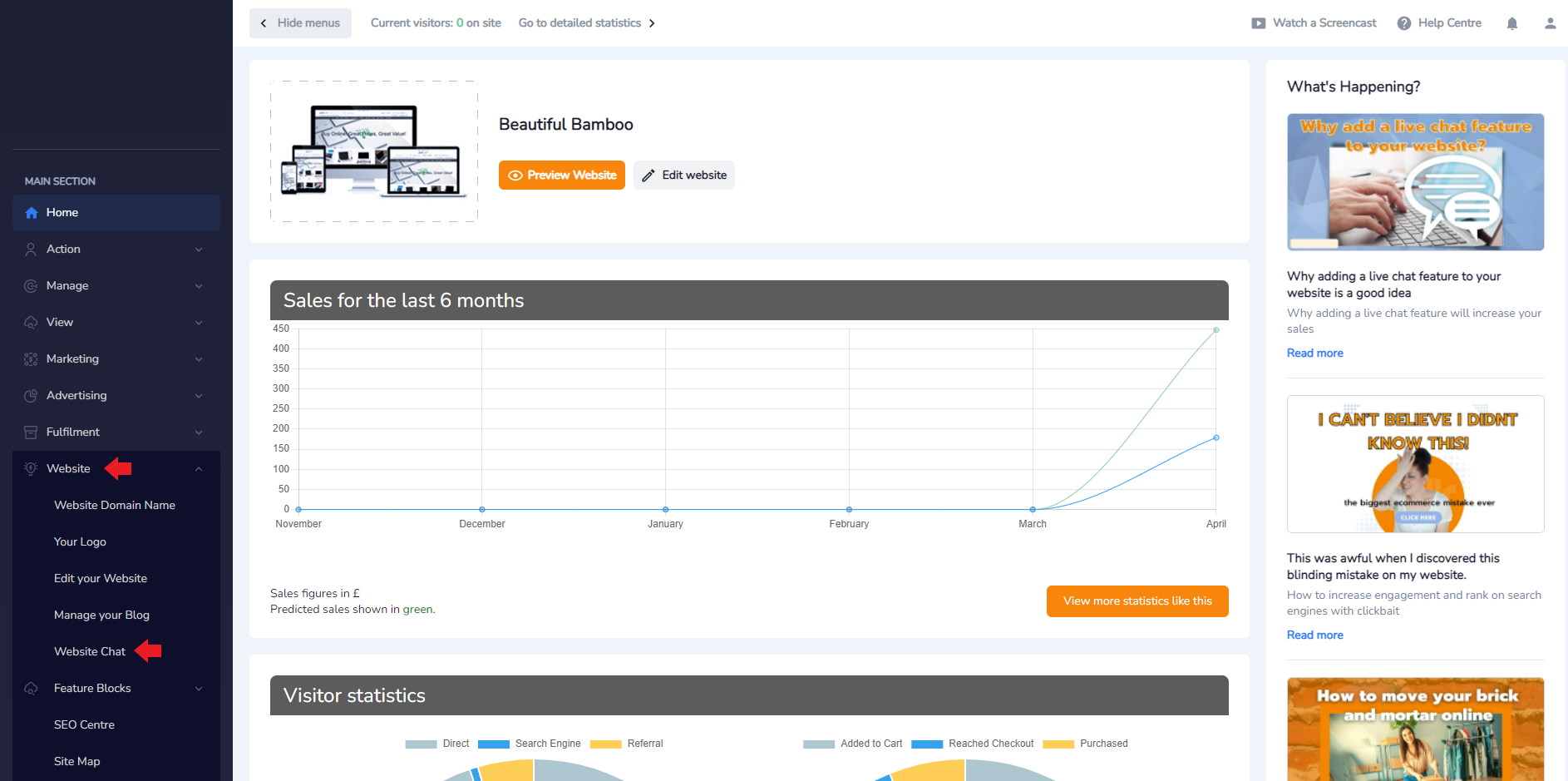
- Select Set up Proactive Chat:
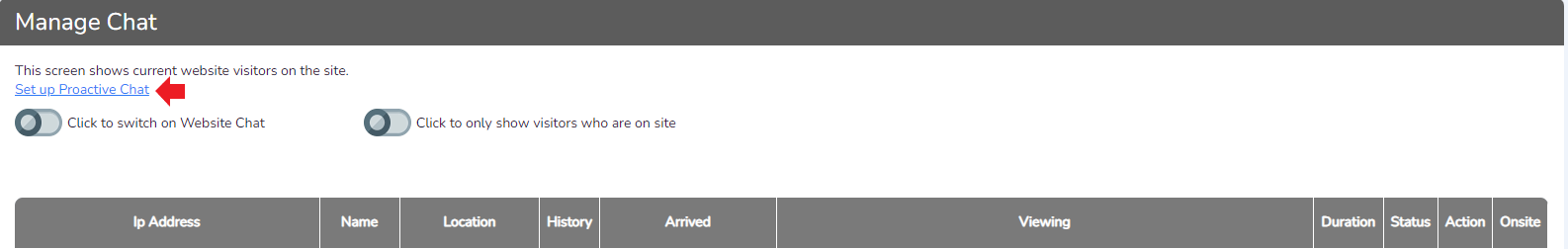
- Make sure the switch is Green to enable website chat. Decide upon a Time Delay between your customer arriving on the page and the chat box being presented to your customer and then provide and Opening Message. Once Complete, press the orange Save Changes button in the bottom right. Once the system refreshes, press the orange Back button to return to the previous page:
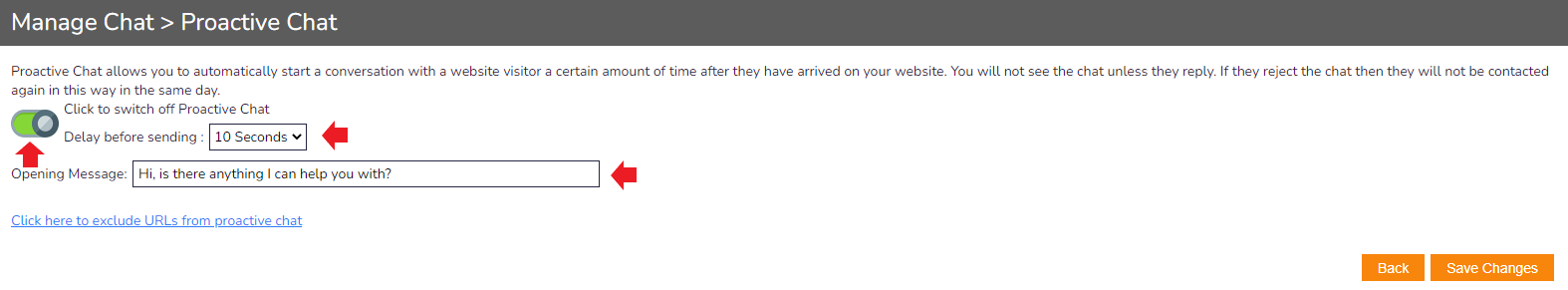
- Make sure to enable to website chat again here by making sure the switch is Green:
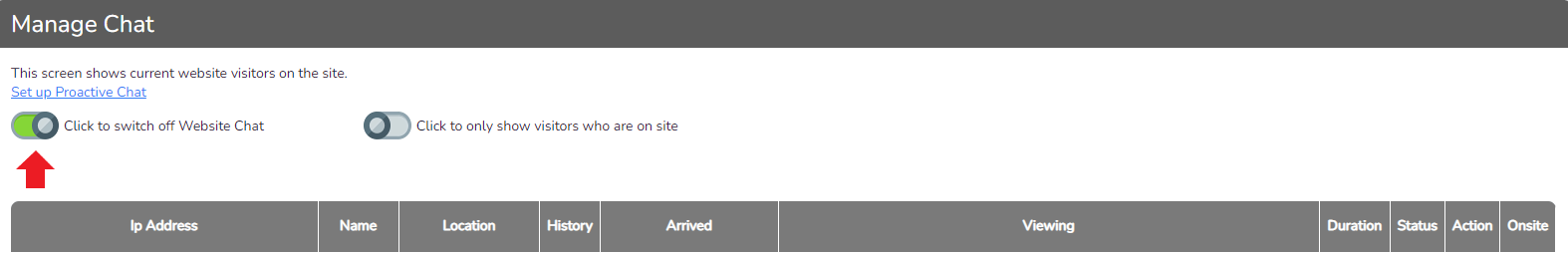
- Online chat will be added to the store and pop up in the lower right of the screen after the delay that you set in the options: