Adding a User to your Ecommerce Online Store
Whilst using this system, you may need a business partner or colleague to manage aspects of your store for you. You may also need to add a new employee as a user on the system if you are using the POS system.
Rather than having to give out your username and password to multiple people (which is never a good idea) the system allows you to add multiple users to your account and adjust their permissions based on their role.
To add users and adjust their level of permission, follow these steps:
-
From the Admin Centre, look to the left and select Profile and then User logins:
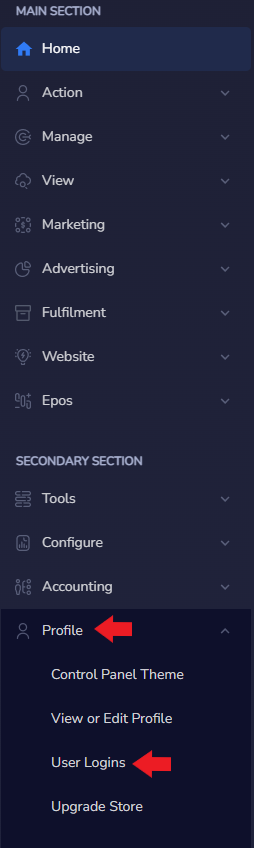
-
On the next screen, select Add new login:
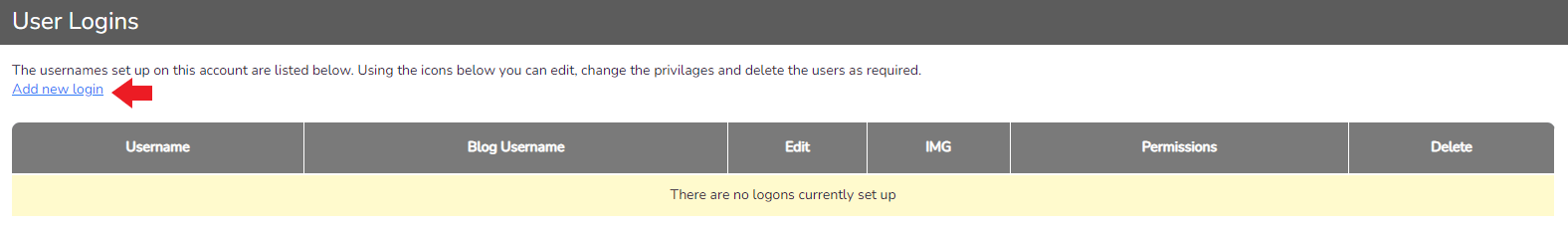
- Input the information as needed for your new user and then select Add User when you are happy with your selections:
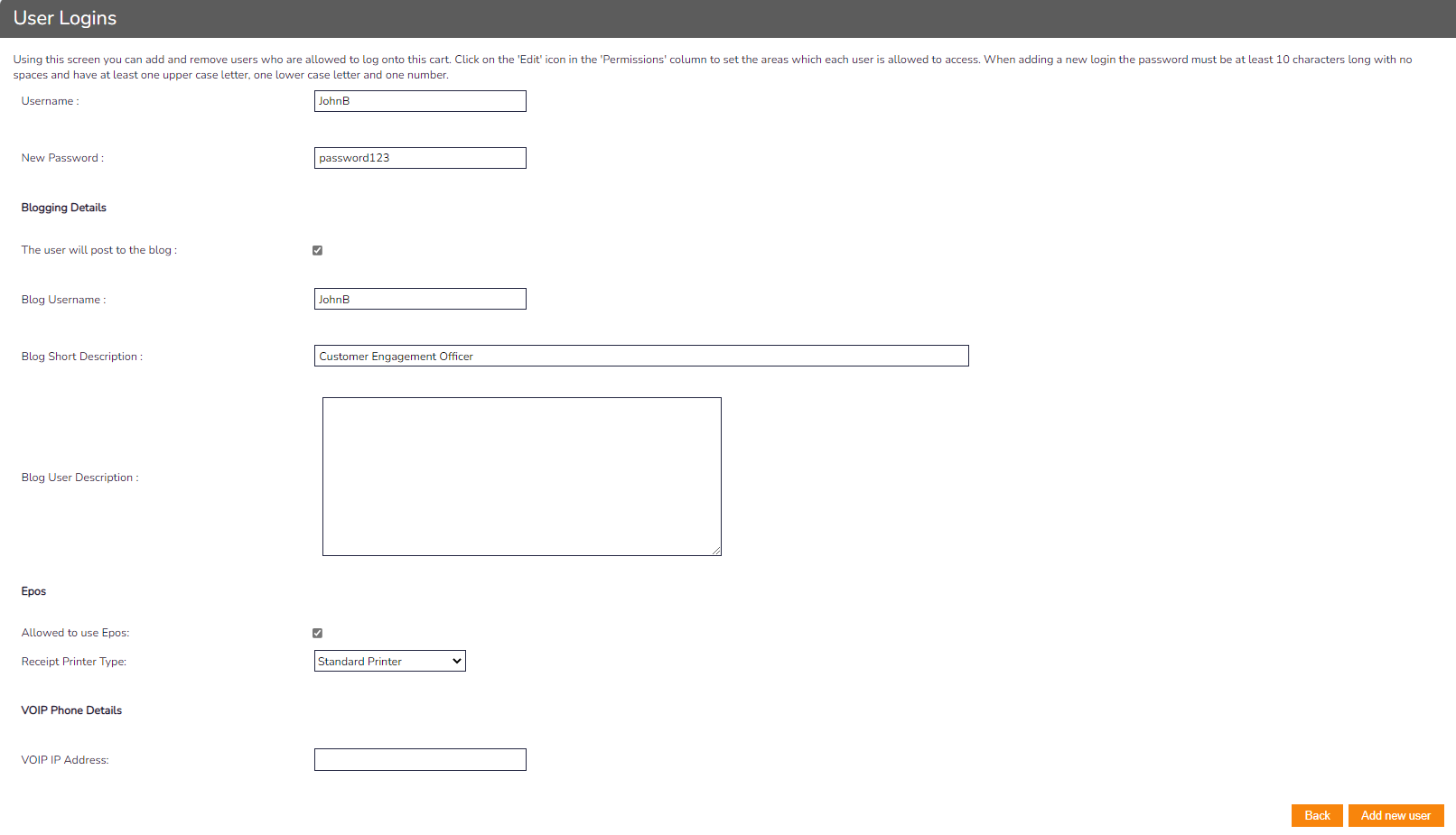
- Returning the the User Manager, we can see that the user is now added to the site:
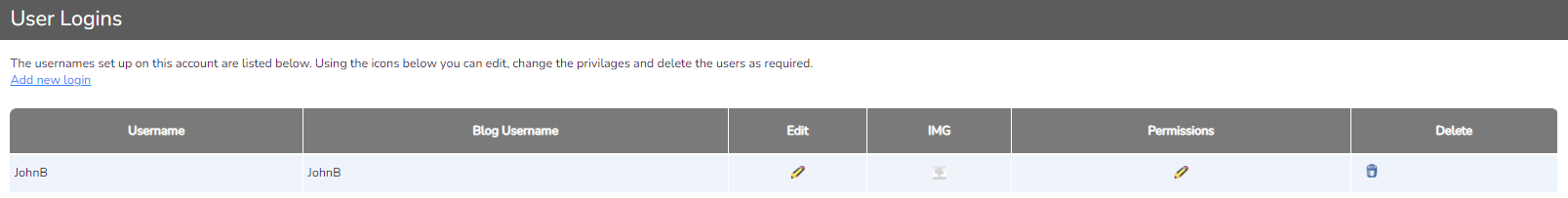
- Now, we need to adjust the new users Permissions to make sure they only have access to the areas of the store that we want them to. Select the pencil icon under Permissions:
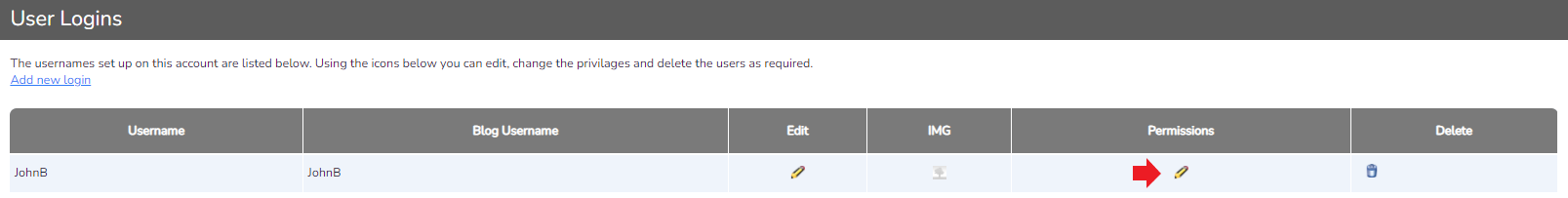
- The ticks in the right hand column show that this user has access to that particular function or option. Simply add or remove the checkboxes next to the areas or actions that you want to grant or restrict the users access to:

-
When the user needs to log in, they use their Username, Password and your StoreID to gain access




















