Intro to Sellr
Setting Up Your Ecommerce Store
Getting Support for Your Ecommerce Online Store
Creating an Account for Your Ecommerce Online Store
Adding Payment Methods to Your Ecommerce Online Store
Adding Your Company Logo to Your Ecommerce Online Store
Adding a User to your Ecommerce Online Store
Adding Your Domain Name to Your Ecommerce Online Store
Updating Your Information on Your Ecommerce Online Store
Upgrading Your Subscription for Your Ecommerce Online Store
Editing Your Ecommerce Store
The "Action" Section
The "Manage" Section
The "View" Section
The "Marketing" Section
The "Advertising" Section
The "Fulfilment" Section
The "Website" Section
The "Configure" Section
Migrating to Sellr
Selling in Person
Selling Online
Discounts and Promotions
Invoicing and Quotes
Items for Sale
Website Themes
Payments
Domains
Shipping
Managing Orders
Contact Management
Tax Settings
Email Marketing
Telesales
Selling On Marketplaces
Selling On Social Media
Connecting to Other Systems
How to Increase Your Sales
Getting Support for Your Ecommerce Online Store
During set up of your account or when your store is completely set up, if you have any difficulty with any aspect of the system, please don't hesitate to raise a support ticket with us. We are here to support you in your business needs as they relate to Sellr.
Follow these steps to request support from the team:
- Once you are signed into the system, from the Admin Control Panel, look to the top right for the Support Icon which looks like this:

- The next page will display a simple form. The fields will be automatically populated with the required information. All you have to do is provide the issue you are facing in the Query section
- Make sure to include:
- Exactly what the issue is
- How you got to the place you are experiencing the problem (please provide steps to get to the location or page that you are having troouble with)
- Any troubleshooting steps that you may already have tried
- Make sure to include:
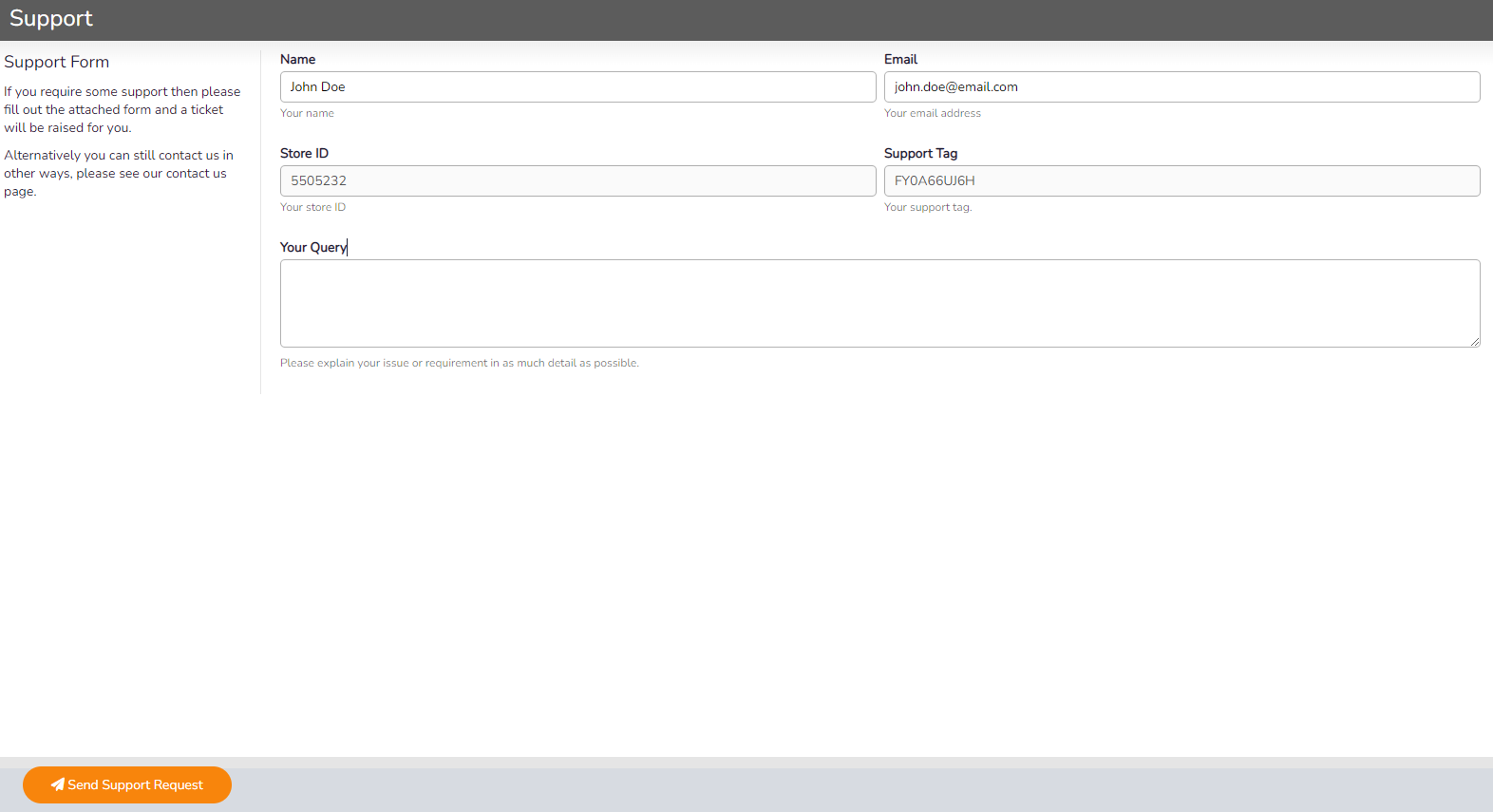
- One of our support representatives will be in contact wiith you shortly to provide resolution steps or ask further questions to try and isolate and resolve the issue
- Please answer all questions asked as fully as possible to enable us to support you correctly




















