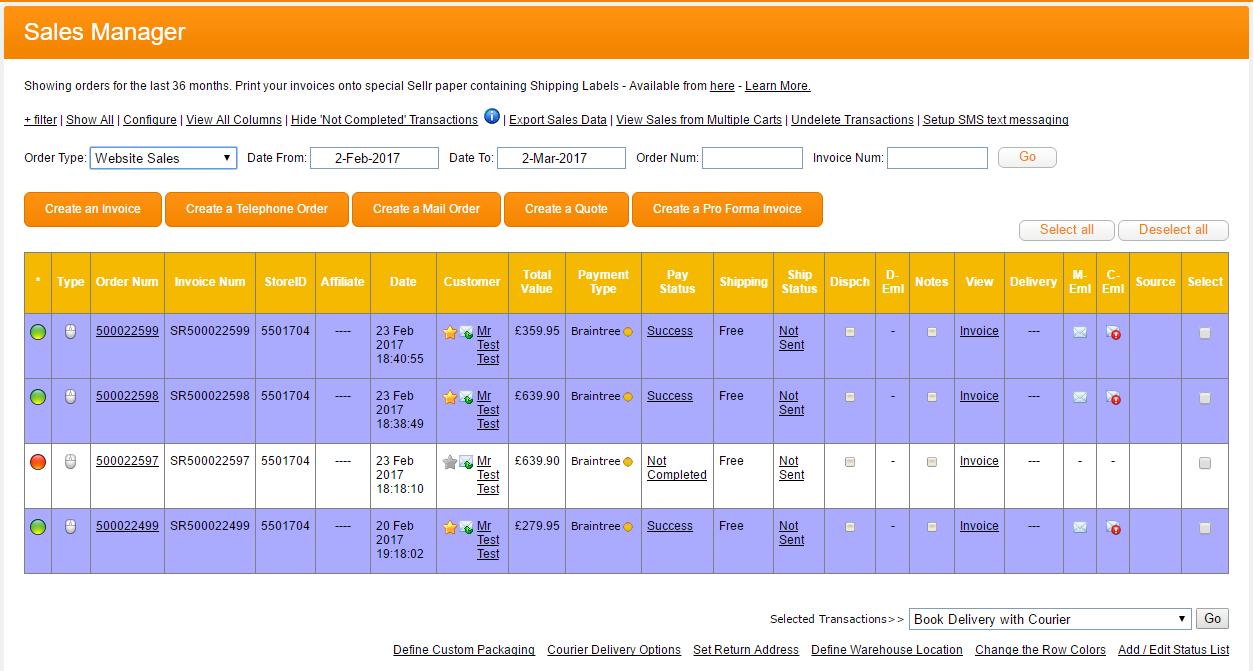What is the Order Status page?
When you are making several sales its a good idea to look at the 'Order Status' screen to quickly see an overview of all your recent orders. You can access the 'Order Status' screen by clicking 'Manage' > 'Sales' in the drop down menu at the top of the screen.
The order status page has a wealth of information. All orders are given a unique order number so that you can quickly identify orders. You will also see the name of the customer and whether they are a new customer or if they are a frequent customer. The Sales Manager will also show you the value of each order and how the customer paid for it, if you have more than one payment method set up, then this makes it really easy to see how most of your customers are choosing to pay for their order.
You can also quickly mark and see which orders have been shipped and which still need to be sent out. The Sales Manager will show you the shipping method the customer selected so you can prioritise which orders to despatch.
If you need to mark an order with more info, for you or your staff, then you can use the notes option to quickly add this information.