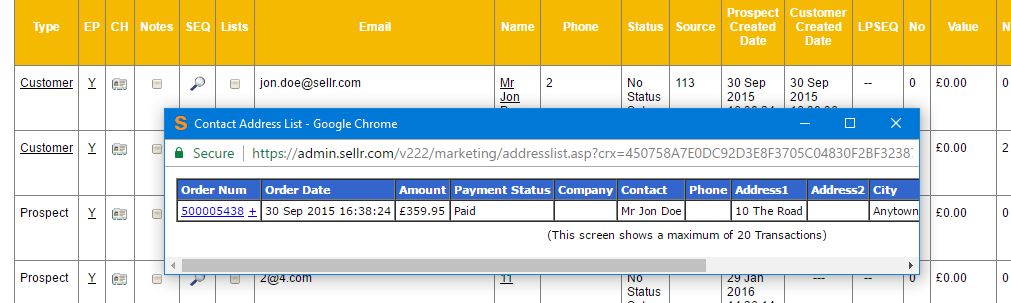How can I find an order?
Sellr will keep track of all your orders so you can refer back to them at a later date. It's really easy to find an order from a past customer, you can search by the customers name or by their order number and you can even search for orders where the customer has bought a specific item. To go to the Sales Manager, In the drop down menu at the top of the page click 'Manage' > 'Sales' to start a search for orders.
How do I search by Order Number?
Whilst in the Sales Manager there will be two fields along the top of the table of sales, each field will let you search by order number or invoice number. If you know the Order Number you are looking for then enter it in the Order Number field and click go:

How do I search for orders using a customer's details?
Whilst in the Sales Manager click on the words 'filter'. This will give you the option to search by customer name, email address or even the product they purchased.
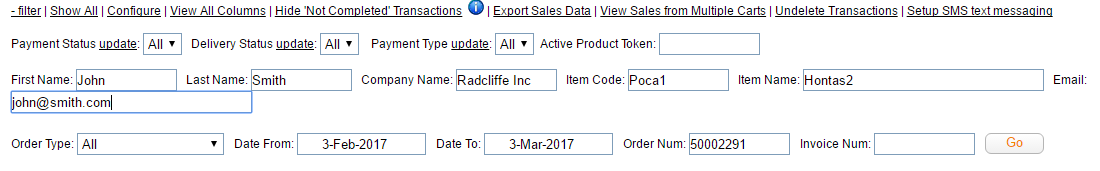
How can I see all the orders from a specific customer?
Whilst in the Sales Manager, click on a customers name and it will show you all the orders you have received from that customer.
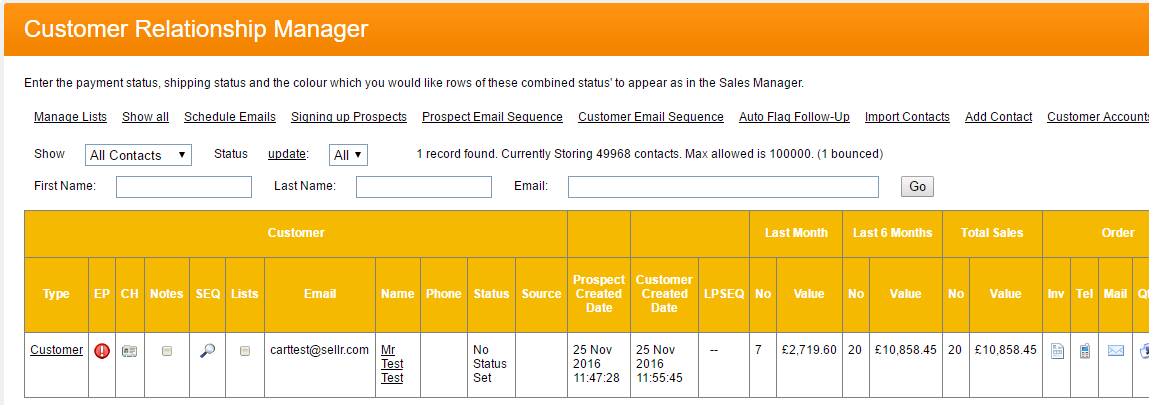
You can also search for the customer by going to 'Marketing' > 'Customer Relationship Manager'. Click on the word 'Customer' on the left hand side to see all of the orders that particular customer has made.