How to Edit Your Ecommerce Online Store
(video here)
Editing your store is done by entering Edit Mode from the Admin Panel. Once you are in Edit Mode you will be presented with a number of tools to manipulate your online store. Each of the tools will be covered in greater detail in the following pages
To enter edit mode and begin editing your online store, please follow these steps:
- From the Admin Panel, look to the left and select the Edit Website button:
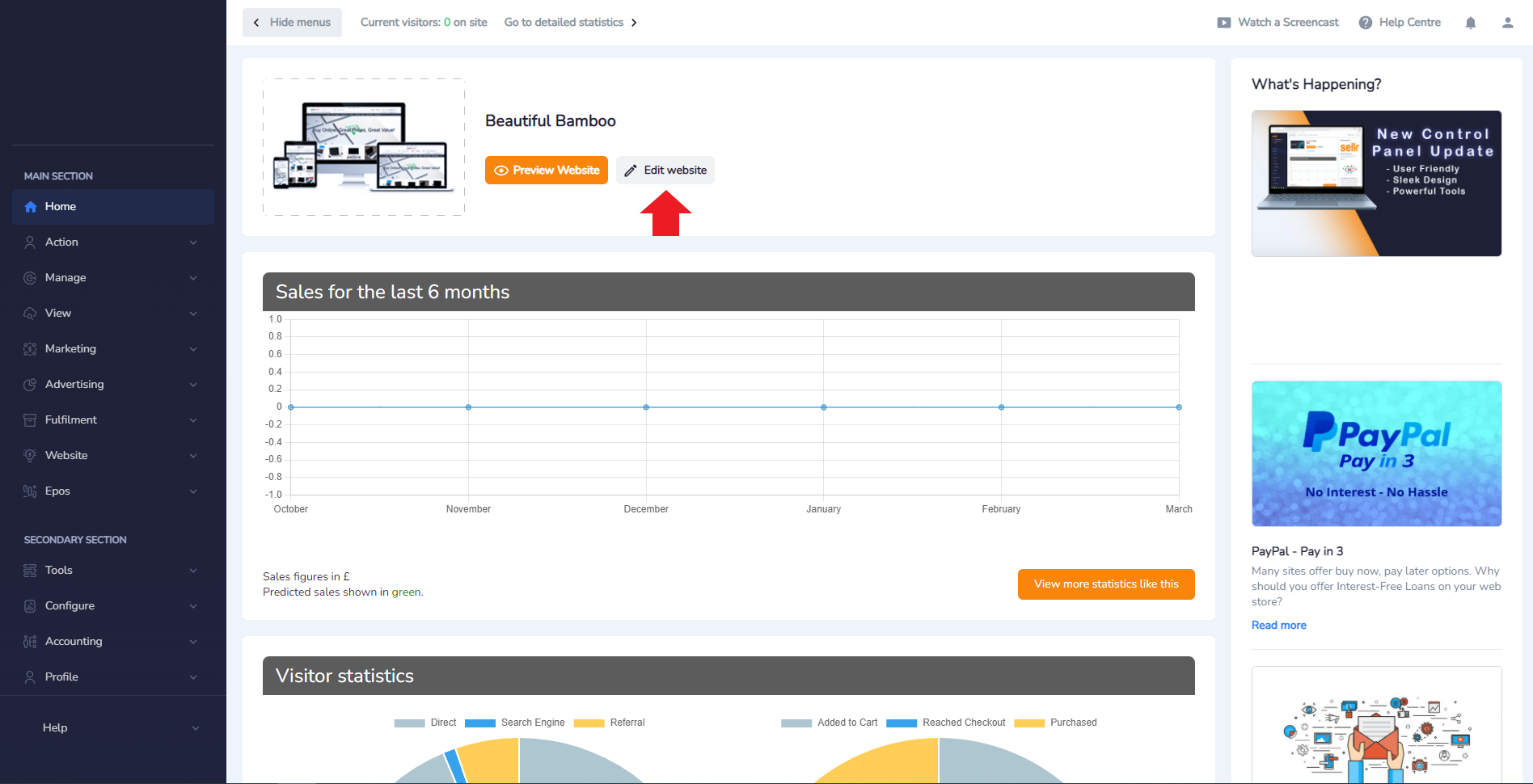
-
You will be presented with a view of your website as seen by your customers but with some notable differences. The orange buttons that you can see all over (highlighted with the red arrows) are the tools used to manipulate and edit the site. The changes are generally immediate but some (such as inputting text into specific areas) require you to press the Save Changes button at the bottom left of the page:
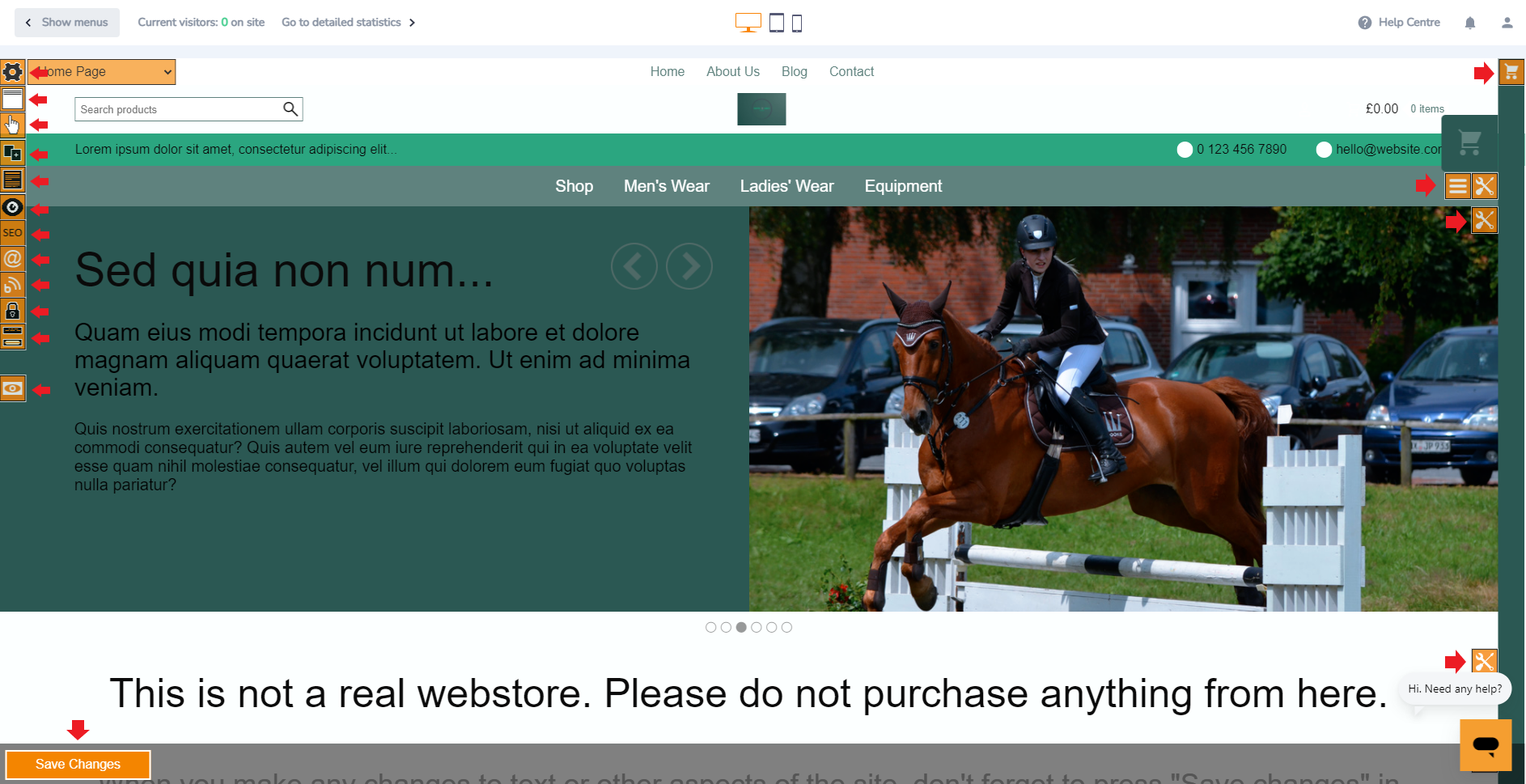
- In the following sections we will explore each of the buttons to find out what each does and how you can use them to maximise your store's visibility and profitability




















